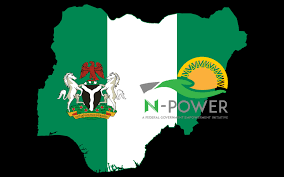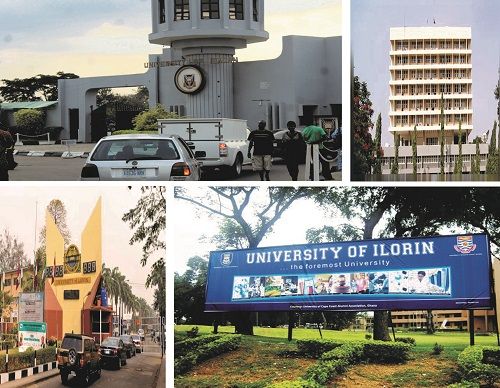If you can make and receive payments just by scanning a Quick Response Code on your phone, then the world is getting to an end, I visited Sahad stores in Abuja with a friend for a little shopping, At payment point, my guy just got his phone close to a little device, scanned a certain code they call QR code, follow the onscreen prompt and ask we should be going that he has settled the bills.
I was almost embarrassed, I actually know about QR codes but I never knew its effective in Nigeria, Guy I had to go for a research on it, I hate someone making me look stupid, You may also be in my shoes.
This post aims to clarify what Quick Response code (QR code) is and how you can use it to make and receive payments using your phone.
in all these, just as we have seen in the use of Point of Sales(POS) another exciting payment method, Payments can be made in shops, hotels, restaurants by scanning a Quick Response Code, you only need a camera phone, which can store and share QR codes,
many merchants and retailers are constantly seeking new channels through which teaming customers can pay for goods and services with their mobile phones.
Thank you for reading.?Does this article about how you can use quick response code to make and receive payments using your phone meet your immediate needs?
if yes, click the SHARE button to share with your friends. if no, leave a response on the comment box to express your concern or ask a question and we will get back to you as soon as possible.