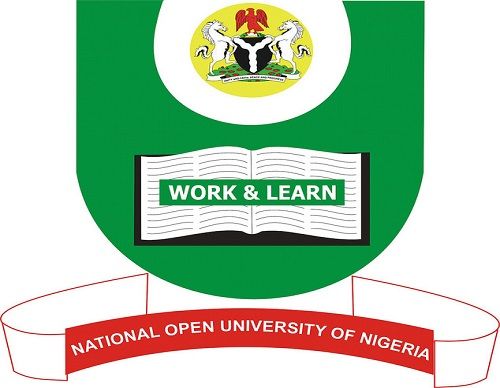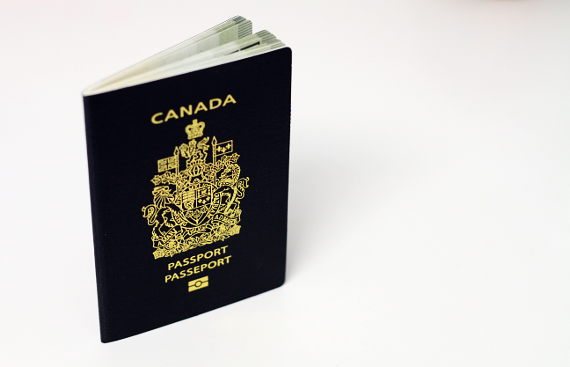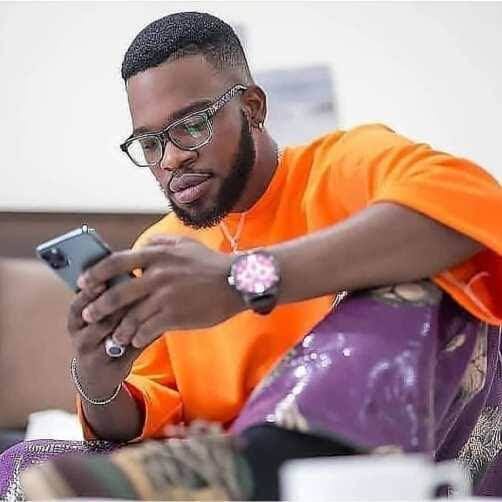This Post contains Guideline to?Subscribe GOTV With Your Phone, it is practically dedicated to the die-hard football fans, who would not want to miss any football league both local and international and most especially the ‘just by the corner’ FIFA World cup in Russia.
With your mobile phone, you can easily subscribe your GOTV without necessarily visiting the GOTV office, now what if you were in the midst of an interesting program and you realize your subscription has expired and you need to continue enjoying the program, never worry;

I have outlined below easy guide to?Subscribe GOTV With Your Phone
Basic Facts About GOTV Nigeria
GoTv Nigeria?is a product of Multichoice Nigeria, it is a subsidiary of Multichoice Africa Headquarter of GOTV is in, South Africa. unlike the DSTV which uses satellite, GoTv is a digital Pay Tv service it does not use satellite meaning it does not require?dish installation.
GoTv has a wide coverage in Nigeria, Rwanda, Mozambique, Malawi, Kenya and Zambia, Ghana, Uganda, Namibia, etc.
Your subscription to GOTV covers the following channels and many more.
- Channels.
- SuperSport Blitz.
- Silverbird
- TVC Entertainment
- AIT.
Guide To Subscribe GOTV With Your Phone

I title this post-Easy Guide To Subscribe GOTV With Your Phone GOTV because you can do this in just 3 Minutes. If you can load a recharge card on your phone, then you can subscribe for GOTV with your phone,
Eight Easy Guide To Subscribe GOTV With Your Phone
Step one: Check the bottom of your GOTV decoder for your IUC number.
IUC means Identification User Code,
is a unique?number?on each GOtv decoder stored on our systems for user reference.
It’s basically the decoder serial?number. It’s on a red sticker right under the GOtv decoder.
Now, Your IUC number is that big 10-digit number printed on a red sticker.?
Step two: Now with your phone,
go to https://www.quickteller.com/gotv
Step three: Select the packages of your choice ( GoTV Value, GoTV Lite, GoTV Mobile Access or GoTV Max, GoTV Plus) and the amount.

Step four: Enter the IUC number earlier noted from the bottom of your decoder.
Step five: Enter your Email Address (You can create a Gmail Account if you don?t have any)
Step six: Provide your mobile phone number in the box
Step seven: Click the green ?Continue? button
Step eight: When the confirmation screen shows up, click on ?Pay?
At this point, you will receive a congratulatory message telling you that your subscription to GOTV is successful,
keep enjoying your subscription and share this easy guide with your friends and loved ones.