Have you ever wondered how you can change WhatsApp mobile number to a USA number? a WhatsApp number with the USA country code which is?+1, this?WhatsApp trick makes your existing WhatsApp account become an international number.
Here is a typical example, if you are a usual WhatsApp user like I, you will notice that the WhatsApp sends a notification to all the WhatsApp groups you eventually are a member, that happens whenever you change WhatsApp mobile number. All your friends and loved ones who have not seen this article will be jealous of you that you have traveled abroad, Now, this is thrilling.
For all my guys who want to be forming for girls who trip for guys based abroad, this is a sure way for you? so here it is, Let’s see how this goes,
How To Change WhatsApp Mobile number to USA number

How to change WhatsApp mobile number
Below are 8 easy steps you can follow to change WhatsApp mobile number to USA number;
Step 1.? you need to go to the Google Play Store to download the Primo app. It needs Android version 4.0.1 and above to work as needed.
Step 2. Secondly, you will be required to sign up in the app and verify your (actual) number with a one-time password (OTP) before processing. That won?t take much of your time.
Step 3. You then have to add your email address and verify it too for you to get the USA number.
Step 4. When still inside the app, you will be able to see the menu button (top left corner). When you click on it, you will see a box with a +1 number. That?s your USA number.
Step 5. Write down the number with the +1 prefix on a piece of paper. You will be needing that number at a later stage.
Step 6. Now head over to your WhatsApp app. open it. Go to?settings > Account > change number.?Now fill in the new USA number generated above in the space provided for a new number. As usual, WhatsApp has to verify that you have access to that number.
Step 7. The verification process should be easy. Primo app will not be able to receive the message with the code, all you have to do is use the ?call me??option when the option does pop up, I guess after about one minute or so. You will receive a call from WhatsApp in the Primo app.
Step 8. From the call, you will get the verification code. retrieve the code and continue the process to change Whatsapp mobile number.
It is that simple actually! Just like that and you have a number with the +1 prefix to show that it is from the United States. Be sure that this is the fastest method so far. I will warn you though that Primo itself doesn?t want you to use the number acquired from them for external verification such as this.
As a smart guy, You can still switch back to your original local number, probably when you have made those you initially deceived you were abroad, by this time, you must have had a nice time with your international number when, in a real sense, you do not even have an international passport.
You can share this information with your pals to enable them to have fun also.



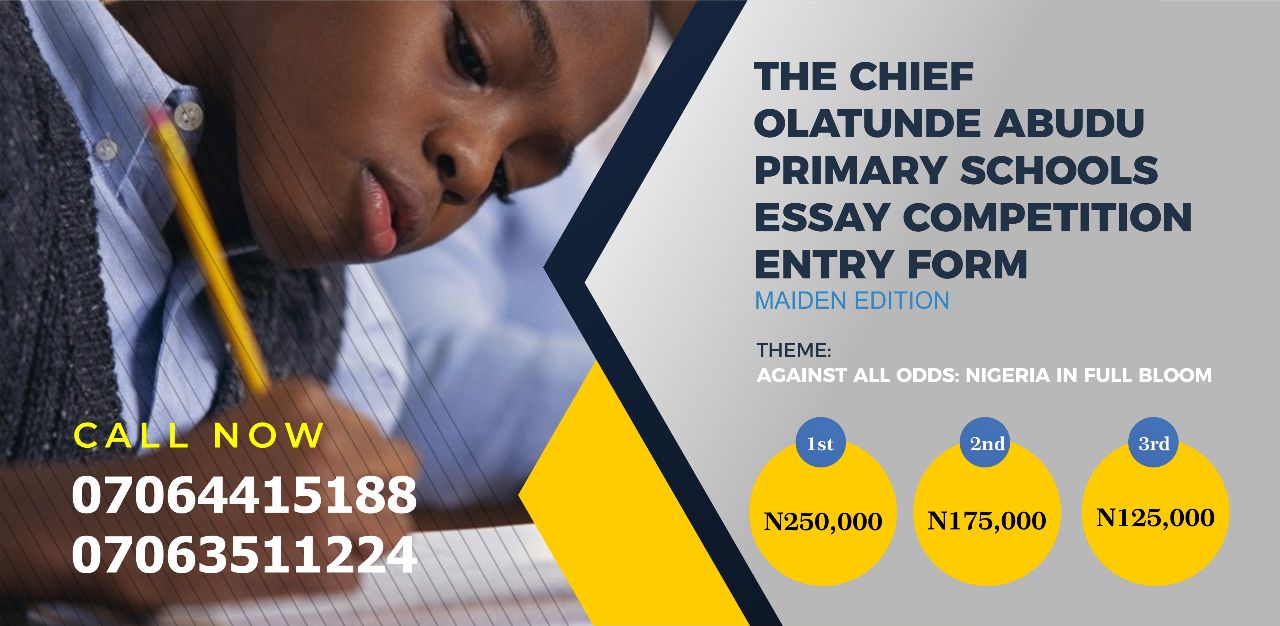

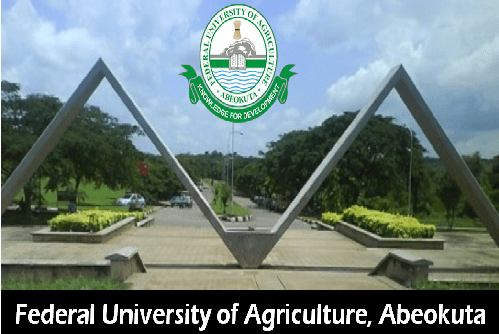
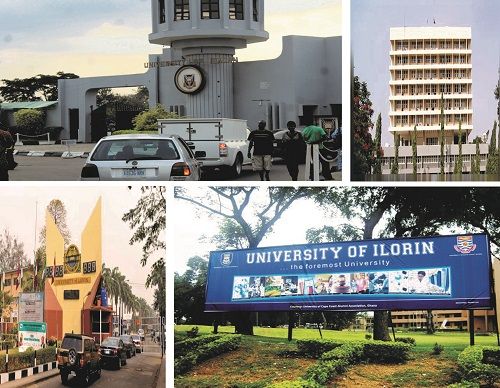














nice one
I love it
All the primo app are not real
Can you you DAT same number anytime you want to?
Yes Edward.