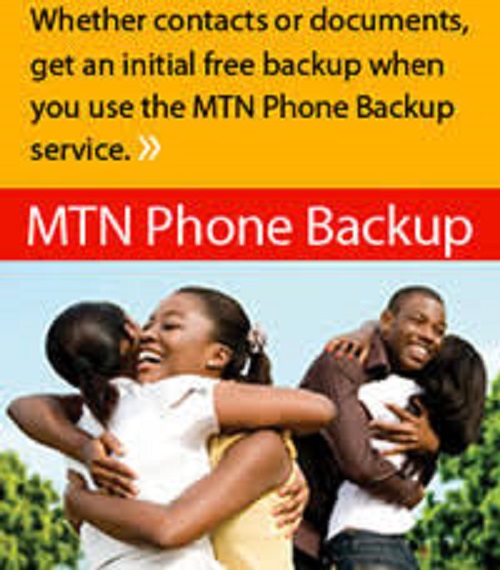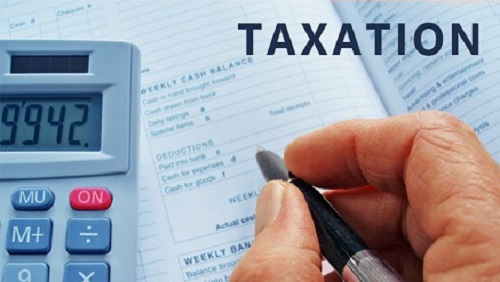Are you looking for steps to?activate Do Not Disturb Service on your SIM card, a service that will block and exempt you from receiving all unwanted calls and messages??activating the DO NOT DISTURB service gives subscribers the freedom to choose what messages to receive from the various networks.
Are you tired of messages you never asked for, even when you are trying to conserve your battery, these messages keep coming in to further drain the battery? Do you want to stop receiving these calls and unwelcome messages?

Then this article is meant for you and by the time you finish reading, you will know how to activate Do Not Disturb (DND) Service and able to block all unwanted messages, your number will be registered in the database of the National Do Not Call Registry (NDNC) like the case in India.
The NDNC Registry is a database having the list of all telephone numbers of the subscribers who do not want to receive commercial calls or SMS. Telemarketers have to verify the calling number list in the NDNC registry before making a call. So rest assured, the telemarketers will not trouble you else they will be fined for calling you.
?Do Not Disturb?. generally referred to as DND service allows our customers to opt-out of receiving unsolicited third party marketing messages and calls. Below are possible questions you may want to know about Do not disturb service and their answers.
1. What are the features of Do Not Disturb Service?
Full Blacklist:?This allows customers to opt out of all third party marketing messages
Partial Blacklist:?This allows customers to opt out of specific third party service categories e.g. sports, religion, Entertainment etc.
2. How much does it cost to use the DND?
The DND service is free for all customers.
3. How do I remove my number from the DND list?
To remove your number from the DND list, text START to 2442.
In fact, a Full DND which is SMS ?STOP? to 2442 does not allow the subscriber to receive any unsolicited message from the operators at all.
4. How much does it cost to activate Do Not Disturb service?
The service is free to all customers.
5. How do I add my number to the DND list?
? To fully blacklist your number from all third party marketing messages, SMS STOP to 2442.
? For partial blacklisting from some service categories, to 2442. The SMS codes and their respective service categories are:
6. How to activate Do Not Disturb service?
The following SMS keywords can be used to activate your Do Not Disturb service
To get started, Simply text?HELP?to the shortcode?2442?to find out more.
After sending?HELP?to?2442, the options in the table below will be displayed
- For banking, insurance &financial products related texts;
text 1 to 2442 - Real estate: text 2 to 2442
- Education: text 3 to 2442
- Health: text 4 to 2442
- Consumer goods & automobiles
text 5 to 2442 - communication/broadcasting/entertainment/IT: text 6 to 2442
- Tourism & leisure: text 7 to 2442
- Sports: text 8 to 2442
- Religion related messages and calls: text 9 to 2442
You can text ?LIST? to 2442 to view the partial blacklist keywords.
To Check DND Status STATUS
Will I still receive contents I subscribed for after adding my number to the DND list?
Yes. The DND service only applies to third party marketing messages. You will need to opt out of the existing service. To opt out of a specific service text ?HELP? or ?STOP? to the shortcode.
If you need us to help you with more updates regarding Do Not Disturb Services and other vital information on its activation and deactivation, kindly provide us your phone number and a valid email Address in the comment box below.
Also feel free to ask any question with respect to this and other useful?information.
We do hope this piece of information was helpful to you, if yes, do not hesitate to use the share button below to inform, family, friends and loved ones via Facebook, Twitter handle.