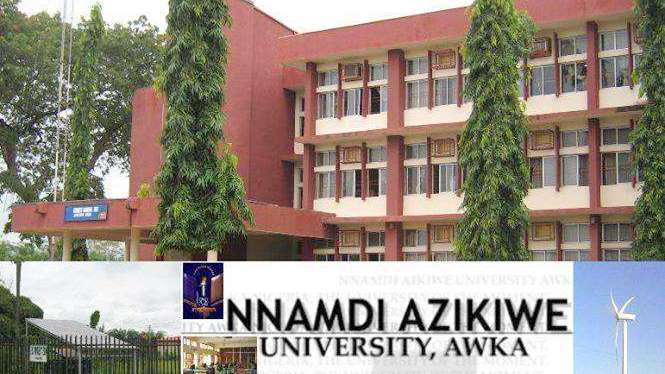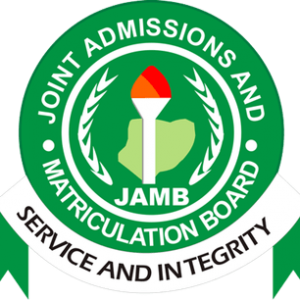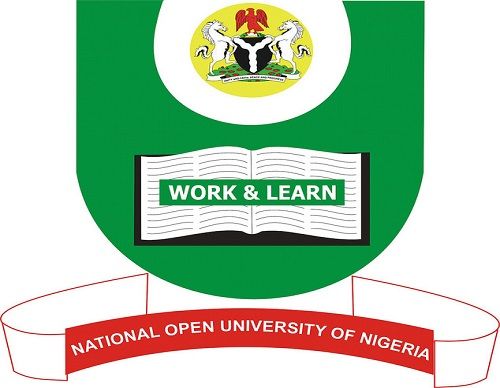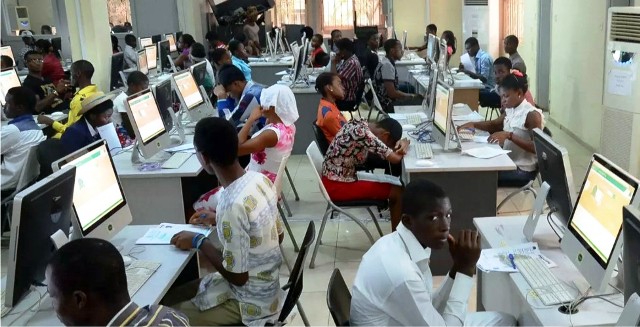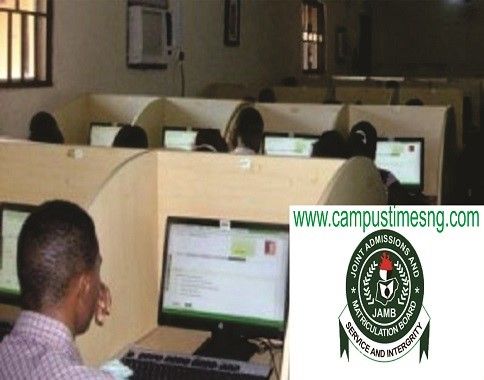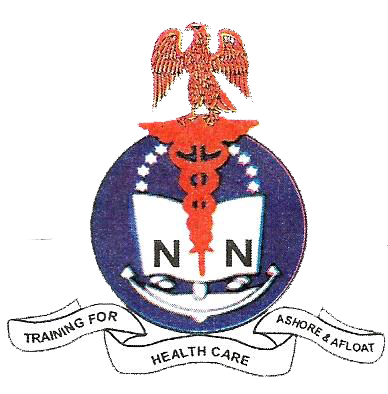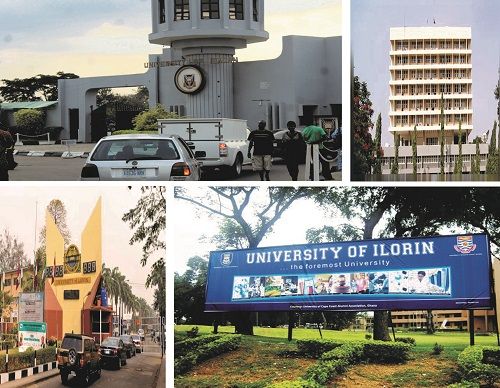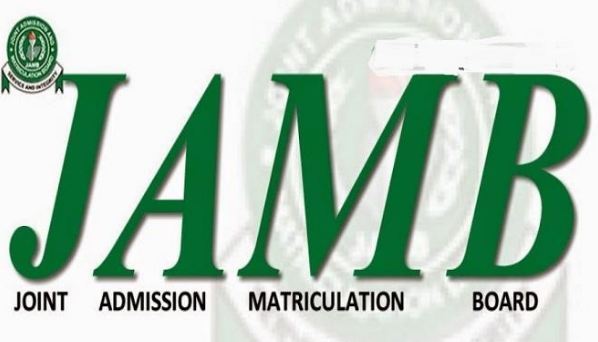You made mistakes during JAMB registration and you are looking for how to correct them on JAMB Portal. Well, we at Campus Times Nigeria will guide and show you how to effect these corrections (i.e to Correct Name, Gender And LGA).
The mistakes may include wrong course and institution, mistakes in date of birth, wrong spellings of your correct Name, Gender and LGA.
There’s no cause for panic, just follow our instructions and learn how to correct wrong name, change mistakes in your local government of origin and make Jamb change of gender.
How To Correct Name, Gender And LGA On JAMB Portal
This article will adopt a “One stone to kill two birds” approach in explaining these. There are steps you have to follow to correct name, gender and LGA on JAMB portal.
- Jamb Change of Gender
- Jamb name correction (First name, surname or middle name)
- Change of Local Government Area (LGA) in Jamb
In other words, to correct name, gender, and LGA, it can be simply classified or known as JAMB Correction of Data. Therefore the instructions below, on JAMB correction of Data will equally explain to you how you can change name, wrong date of birth, error in LGA and gender on Jamb portal.
SEE ALSO: How To Correct Mistakes Made During NYSC Online Registration
 JAMB Correction of Data 2024
JAMB Correction of Data 2024
- Visit Jamb portal by clicking here
- Enter your username and password
- Login to your JAMB profile
- After you have logged into your profile, you will see correction of data at the left sidebar. For android phone users, you may have to click the menu to access Correction of data. See arrow in the image above to locate menu.
- Click on correction of data.
- Under correction of data menu, you will see institution/course, names, date of birth, gender and LGA. Click on the one you wish to correct or change.
- You will be taken to payment portal.
- Click on pay and continue to payment.
- Follow the steps to pay either through bank or online with remitta. You can make your payment online via JAMB portal if you so wish. If you are having difficulties with that, you can pay to the bank. You need ATM Card to pay online via remita
- Fill the form you are given to fill, follow what you are told and JAMB will now process your application. If Approved, your details will be changed as requested.
The same process and instructions applies or can be followed for any other corrections you want to make and be aware that, you may be required to provide supporting documents as proof.
In this case, an indemnity form have to be downloaded, printed, filled and submitted at Candidates Institution for Approval.
Please Note: To effect these changes or corrections will attract charges of N2,500 each. You can also carry out all of the above corrections or processes at an accredited centre. Also, if you are good with computer and internet, you can do it yourself without needing to visit any cyber cafe or JAMB centre.
Related Posts:
Solution To NYSC Date Of Birth Problem
JAMB Change Of Course/Institution Correction Guide
Do ensure your convey your questions and comments through the comment box below for a prompt response.