MTN runs the?prepared secure MTN online account to enable its subscribers on the MTN Backup Service platform save(Backup) and restore phone and SIM contacts as well as their SMS.
The issue of ‘Am sorry, I lost your contact’ will no longer be an excuse, once your you register on the MTN Backup service, all your contacts saved in the SIM and phone will be moved to the MTN online account, where it remains save even?if anything goes wrong with your phone or SIM be it a case of theft or damage, and you get a new mobile device, you can recover all the contacts and SMS backup on the MTN backup service, Amazing right!

All MTN subscriber can backup up to 200 SIM and up to 5000 mobile phone contacts respectively, the MTN service provider also Bi-weekly(Every two weeks) automatically backs up all its subscribers contacts with the believe that an individual should have an updates to his/ her contact list at least once in two weeks, to me this is a great technology.
SEE ALSO:?How To Check Airtel Phone Number On Handset
How to Register For The MTN Backup Service
At times you may be an SMS pop up on your phone screen from MTN asking you if you would want to back up your contacts, if you have been ignoring, well no issues, peradventure now you wish to back up your SIM and phone contacts, I will list out two methods of doing that.
There are basically two ways you could register for the service.
Method 1
- Go to your SMS menu
- create an SMS containing ?Start?
- send it to 307
- wait for a response from MTN online account service
Method 2
- on you phone
- go to SIM Menu
- select ?MTN Service?.
- select MTN Backup
and wait for a response message, if you still find it difficult, you can call the MTN online customer assistant centre on 181 or 180.
NOTE’ it is worthy of note that the MTN backup service can be registered with any type of mobile device both SMS and Contacts except for users of?Windows OS who can only backup their contacts.
SEE ALSO:?How To Upgrade MTN SIM To 4g Lte Service-Benefits!
How to Access the Back up Contact
Usually at the point of registration, you will be issued via an SMS a logon detail carrying your username and password with which you will be able to access your backed up contact.
Your backed up contacts and SMS can be access via this link,??https://mtnnigeria.weballynis.gemalto.com/CloudBackup/index.html
you will be required to login with your login details . If peradventure you did not received or probably have forgotten, you can use the ?Don?t have an account yet? or the ?Forgot your Password? option as the case may be.
Is there any cost for the MTN backup service?
Very well, there a cost to the MTN backup service, at the point of registration, you will be charged N100? subsequently N50? every two weeks, this amount applies regardless the number of contacts you back up, that is each time MTN carries out an update on the backup service.
Can I Stop The Service on my Line?
The MTN backup service is not compulsory, that means you can unsubscribe from the service any time you feel like, simply send an SMS containing ?UNSUB? to 307 or send ?STOP? to 307.
That is it on MTN backup service, lets get the world rolling by sharing



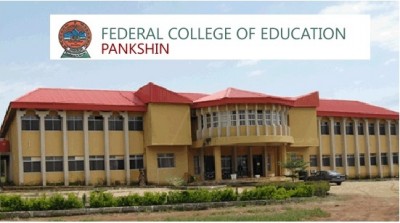


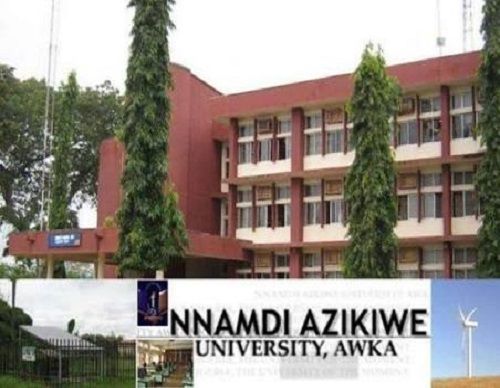


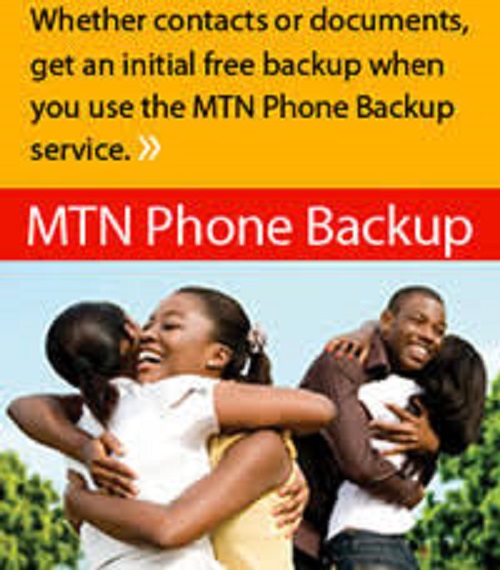


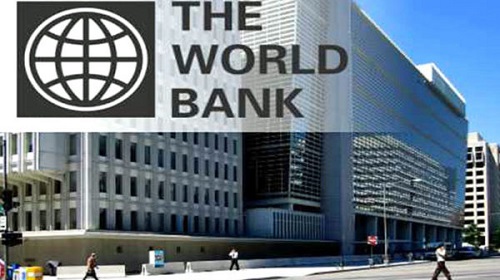








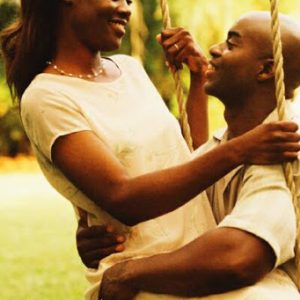
I need my mtn backup contacts
How do i get my contacts after backup?
How can I retrieve my message
Hi Adamu, this link will help you in your Message recovery: http://campustimesng.com/best-photo-video-recovery-apps-for-android-iphone/
Hi, pls how do I get my contact after backup
Follow the Procedure on the Post.
I need my contacts back
I need my mtn backup please..restore my contacts and sms
Hi Stella, try using Method 1 OR Method 2 on HOW TO REGISTER FOR THE MTN BACKUP SERVICE. If you don’t get your desired solution, call MTN Customer care.
Please l need my contact for this number
Thank you
Please how do I get my numbers
Please help me to get my contact