We are glad to inform you that the UNILORIN Post UTME/DE Screening Form is out.
Authority of the University of Ilorin invites Candidates who applied for admission into the undergraduate degree programmes of the university for the 2025/2026 academic session to upload the required information for the screening exercise.
Registration period for the 2025/2026 Pre-admission exercise is from Monday 28th July to Sunday 17th August, 2025.
However, the Management of the University of Ilorin has graciously approved the extension of the ongoing Post-UTME registration, earlier scheduled to close on Sunday, 17th August, 2025. It has now been extended to close on Sunday, 24th August, 2025.
The University of Ilorin, UNILORIN has scheduled it’s CBT Screening examination for the 2025/2026 UNILORIN Post UTME to begin on Monday, 1st September to Friday, 5th September, 2025.
The Registrar, UNILORIN, called on prospective candidates to visit the university website at: https://portal.unilorin.edu.ng/ for details of the procedure for the Post-UTME screening exercise.
The Post UTME Screening Examination is fixed to ONLY take place at UNILORIN Centre. This means that qualified candidates can only gain access to sit for 2025/2026 UNILORIN Post UTME Screening at UNILORIN CBT centre located at the University of Ilorin permanent site.

Please Note:
- Wrong entries will automatically disqualify a candidate; and
- Offer of Admission will be based on an aggregate of UTME/DE score (50%); Post-UTME screening score (30%); and five (5) relevant O’ level grades (20%). Candidates are advised to get the official UNILORIN University Post-UTME Past Questions and Answers. This will enable them prepare adequately for the screening. CLICK HERE to get yours.
UNILORIN Post UTME/DE Screening Registration Procedure
On the home page of the UNILORIN Website
- Log in using https://portal.unilorin.edu.ng/ug/candidate/ OR visit https://portal.unilorin.edu.ng/ and click undergraduate portal. Candidates are strongly advised NOT TO USE ANY OTHER LINK.
- On the Admission Menu displayed on the left-hand side of the screen, click Pre-admission Screening Registration.
- Complete the displayed fields (e.g. JAMB Registration Number, Surname e.t.c).
- Candidates should click on the Get Details button for UTME/DE information.
- Complete all necessary details as required on the displayed page (e.g. ‘O’ level and/or A’ level grades or ‘AR’ for Awaiting results).
- Click on make payment button to go to Remita platform.
- Select your ATM card type (e.g. Visa or Master Card).
- Enter your ATM Card Number which is the 12 digits number on the card.
- Enter ATM card expiry date and the card CVV (the 3 digits on the reverse side of the Card) Lastly enter your card pin number; and
- Click on Pay.
Download FREE JAMB Past Questions & Answers For All Subjects
https://uilugportal.unilorin.edu.ng/putme_registration.php
click on 2025/2026 Pre- Admission Screening Procedure.
All candidates are advised to click on Pre-Admission Screening Instructions and carefully read the registration instruction.
#Step1. On the Admission menu displayed on the left-hand side, click Pre-Admission Screening Instruction and read carefully.
#Step 2. Type in Your JAMB Registration NUMBER and USERNAME in the boxes provided. Carefully type in your JAMB Registration Number as any error commited will not allow your details to be displayed.
Thereafter,
- UTME Candidates should click on the Get Details button for your JAMB information;
- DE candidates should click OK button on the dialog box displayed and enter their names: and
- Click on Make payment link to go to WEBPAY page. NOTE: UTME Candidates who are qualified for the courses originally chosen can proceed to make payment by supplying the required information. However, UTME Candidates who are not qualified for the course originally chosen are advised to change their course as indicated on the payment page. Note that the sum of N2,000 is charged for change of course.
#Step 3. Make Payment
- Select your ATM card type (e.g Verve or Master Card)
- Enter your Card Number
- Enter Card Expiry Date and the Card CVV2 (the 3 digits on the reverse side of the card and lastly enter your card pin; and
- Then click on pay.
Please note:
Candidates are advised not to refresh browser while the payment process is ongoing to avoid multiple deductions from your account.
If unsure, please wait for some hours for the possibility of getting a debit alert from your bank.
If you have any problem with your previous payment, enter your JAMB Registration Number on the Pre-Admission Screening Registration page and click ‘here’ to resolve it.
(vii) Upon successful payment,
- now click on ‘admission login’ on the left hand side of the undergraduate portal;
- enter your JAMB Registration Number and Surname; and click ‘login’
- Click on ‘next step’ button to continue, and complete all necessary details; and
- Click ‘submit’ button when all information have been accurately provided.
Note: Candidates who wish to upgrade from UTME to Direct Entry must do the upgrade on JAMB CAPS before starting the registration process on Unilorin portal and must ensure that the exact details of the upgrade to DE are effected on the Unilorin portal.
Direct Entry (DE) candidates
The step-by-step Registration Procedures above also apply to Direct Entry candidates.
In addition to (I) above, Direct Entry candidates are required to select their highest academic qualification from the drop-down and click on ‘Save’ candidates are expected to click ‘OK’ on the dialog box when concluded.
IN CONCLUSION, CANDIDATES ARE ADVISED TO CAREFULLY ENTER THEIR RESULTS AS ANY ERROR WILL BE TREATED AS DELIBERATE FALSIFICATION OF RESULTS, WHICH WOULD LEAD TO AUTOMATIC DISQUALIFICATION AT ANY STAGE OF DISCOVERY.
Thank you choosing University of Ilorin the BETTER BY FAR UNIVERSITY.
For further enquiries contact: pre-admission2024@unilorin.edu.ng
Click Here to Continue registrations
How Can I Calculate UNILORIN Post UTME Aggregate Score?
To calculate UNILORIN Post UTME, you should know that 60 questions of your subject combination are totalled or summed into 100 marks. And when divided by your score, you arrive at your aggregate score.
To make these explanations more simple, we have illustrated it below to help you understand.
How To Calculate UNILORIN Aggregate Score:
Now, to calculate your UNILORIN aggregate score, divide your UTME score by 8 and your Post UTME score by 2 and you will arrive at your score.
For example;
JAMB score /8 = 50%
POST UTME/2 = 50%
50% + 50% = 100%
Assuming Sarah got 300 in UTME and she also score 80 in post UTME, then this is how to calculate the aggregate
300/8 =37.5%
80/2 = 40%
40% + 37.5% = 77.5%
So Sarah’s aggregate score is 77.5% out of 100%
Hope this is simple! This is how to calculate the agrregate score for the University Of Ilorin for the 2024/2025 academic session.
Please note that most higher Institutions adopt a formula that best suits their purpose for the screening exercise.
If Perhaps, you still need to know how to check your Post UTME result, simply go to the university website portal where you wrote your Post UTME and you will see a simple form where you will enter your exam numbers and pin code.
Submit the form by clicking on the submit button. And there have it! your result will be displayed on the page.
Related Posts:
How To Calculate Post-UTME Aggregate Score for admission
If you have any question or enquiries regarding UNILORIN Post UTME/DE Screening, kindly indicate that through the comment section below.
Please do share this information with your friends on Facebook and Twitter, using the share buttons below.


















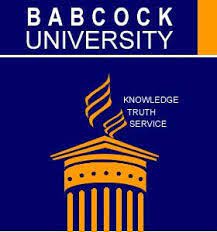

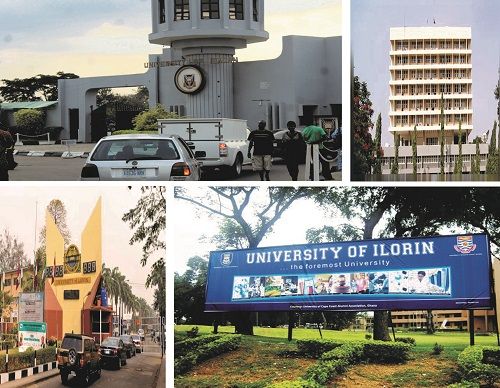

This was really helpful
You are welcome.