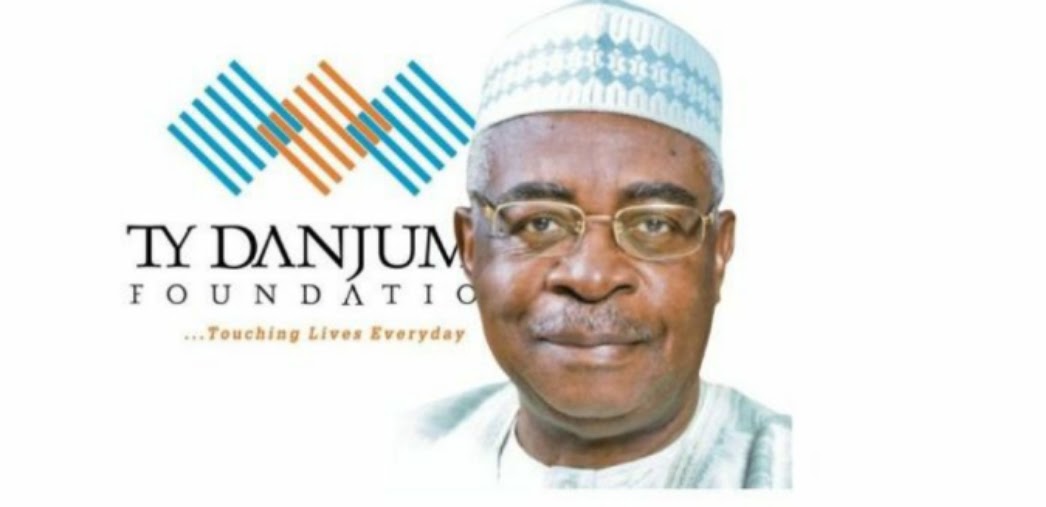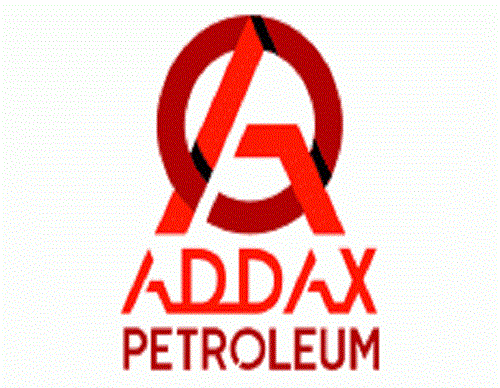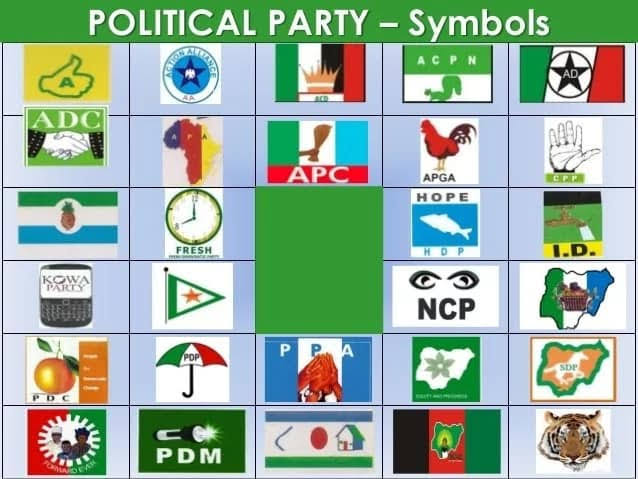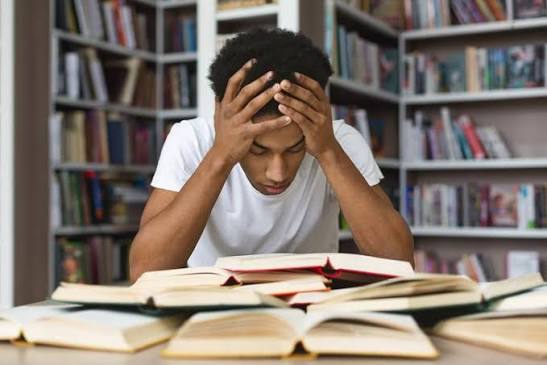Interswitch is an Africa-focused integrated digital payments and commerce company that facilitates the electronic circulation of money as well as the exchange of value between individuals and organizations on a timely and consistent basis.
The company started operations in 2002 as a transaction switching and electronic payments processing company that builds and manages payment infrastructure as well as deliver innovative payment products and transactional services throughout the African continent.

Our direct connection with leading banks and other International payment platforms, enable customers of financial institutions on the switch have secure, continuous access to all the ATMs on the Interswitch network irrespective of ownership and location.
Interswitch?is a payment processing company headquartered in?Lagos?founded in 2002 by Mitchell Elegbe.
Interswitch Operations And Subsidiaries
Interswitch uses a ?switching’ infrastructure to connect the different banks in Nigeria and provides technology for ATM cards.?
Interswitch is the owner of Nigeria?s most used payment card, accounting for 18 million of the 25 million cards in circulation in the country. Verve has also been launched in Kenya
Interswitch also owns Quickteller, an online payments platform; Retailpay, a mobile business management platform; and Smartgov, an identity management and e-payment infrastructure for state governments.
Highly Recommended:?How To Solve ATM Dispense Errors During Cash Withdrawals
InterSwitch is a provider of secure electronic payment solutions in Nigeria, ?founded in 2002 by Mitchell Elegbe. All Nigerian banks are connected to InterSwitch via ‘switching’ infrastructure which provides technology for ATM cards and, so If you have a Debit/ATM card, it is more likely from InterSwitch.
InterSwitch recently launched a Chip and PIN card branded as InterSwitch Verve, which offers improved security and reduces fraud, and so its Verve cards are more difficult to duplicate and alter.
Other services available from these InterSwitch ATM machines include fund transfer from one account to another in similar or different banks. The seamless interconnection of the InterSwitch platform with all banks makes this possible.
InterSwitch also supports secure online payments empowering cardholder to make purchases on the internet. Merchants like Mweb, Virgin Nigeria and some universities currently support payment via InterSwitch Debit card.
Other services offered by InterSwitch include e-payment/transaction training and consultancy services.
Getting InterSwitch Verve ATM/Debit card is simple; simply ask for one from your bank. When opening your account some banks provide an option to enable you to indicate whether you need one of these cards on the application form. Select the ATM/Debit card option; do not forget to also select other options like SMS banking and internet banking, as they can be very useful and convenient.
Once you get your InterSwitch Verve ATM/Debit card change your Pin from the default value. Do not forget to memorise the Pin and destroy any written record of the Pin in order to secure all your transactions on the, Occasionally, you will receive emails or SMS requesting you to enter your InterSwitch PIN in a website ignore such emails and SMS, they are fraudulent.
How To Use Your Interswitch ATM To Pay Online
There are three major?ATM?card companies in Nigeria. They are Interswitch, MasterCard, and Visa. Most of the ATM Debit cards issued by Nigerian banks are usually from one of these three companies.
The cards include Interswitch Verve, Naira Mastercard and Naira Visa Card. To know which type of card you have, check the front and back of the card to see their logos.? Each cards? serial numbers is on the front of the card.
Here is a simple step on How To use your Interswitch ATM To pay online.
1.?Click on Payment Button
On the payment page for the product or services that you are buying or paying for, you will find a payment button. To begin the online payment process, click on the payment button.
2.?Select Payment Type
Select the payment option, to pay with ATM debt card. To pay using a different option, select the appropriate option. Click on Proceed.
3. Enter the amount
NOTE: Your email address may be requested at this junction depending on the merchant?s online payment platform
4.?Select Your Card Type
Click on the drop down box or if shown, select your card type. For local online payment, most sites accept Interswitch Verve cards, Naira Mastercard or Visa card.
For payment of products and services online on a foreign website, MasterCard and VISA card are usually accepted.
5.?Fill in Your Debit Card Details
After selecting your type of card, the actual payment console appears below. In it you will be expected to fill in your ATM card details. If you are using a Visa card, you need to first accept the Visa terms and conditions before proceed.
To fill in your ATM debit details
? Card serial Number: type in your card serial number. It can be found on the front of your ATM card as shown in the following picture (red box).
? Expiry Date: The expiry date for your card can usually also be found on the front of the card. If it is not on the front of your card, check the back.
? Entering your PIN: Your PIN is the same as the ATM PIN which you use when you withdraw from an ATM machine. For security, entering the PIN cannot be done by typing but by clicking on the numbers in the numeric keypad (or PIN pad) as shown below.
? Enter your Card Verification Value (CVV2): The CVV2 (or CVV) is a set of 3-digit number found at the back of your card. The CVV2 is another security measure meant to protect the card from unauthorized use. To get your CVV2 code, turn to the back of your card and you will see the numbers. If there are more than three numbers then the CVV code is the last three numbers in the set.
6.?Click on Pay or make payment button
After filling out the entire form, confirm all details; especially the card serial number, expiry date and CVV2. After making sure that your details are correct, click on Pay
When you click on the make Payment button; if you are making payment on a local site, an SMS message containing one-time-password (OTP) will be sent to the phone number that is link to your account.
Check your phone and enter password on security box that will be displayed. If you are making payment on a foreign website, you will need a secure code. You can generate a secure using a Token issued by your bank. Input the secure code.
Hope this article has enlightened you more about Interswitch and what it can be used for. Do well to share it with your friends via the social media button below.