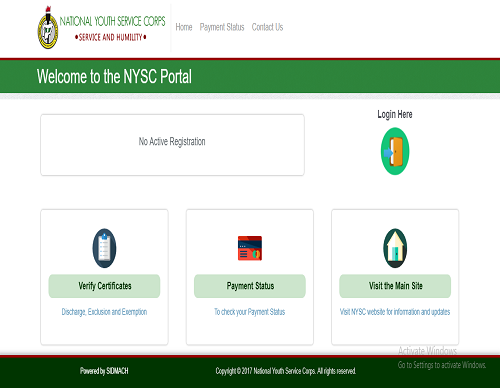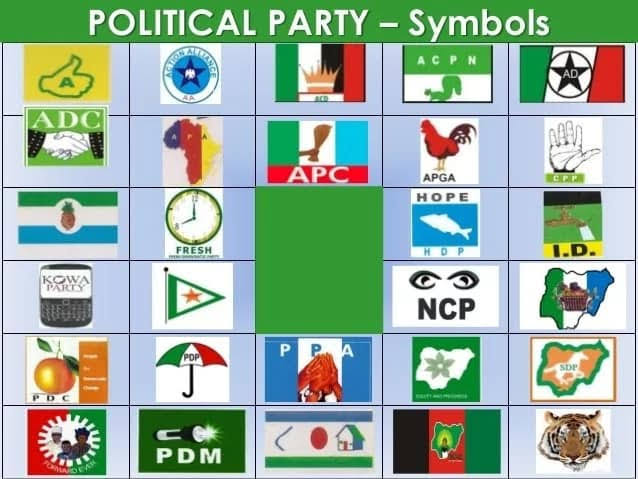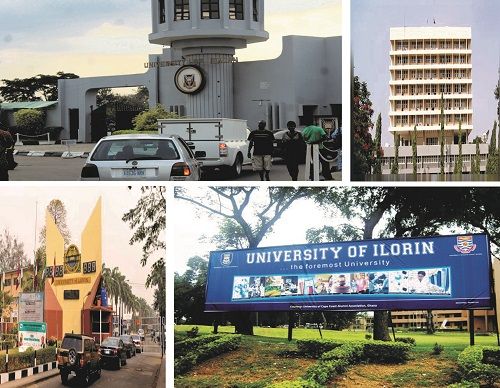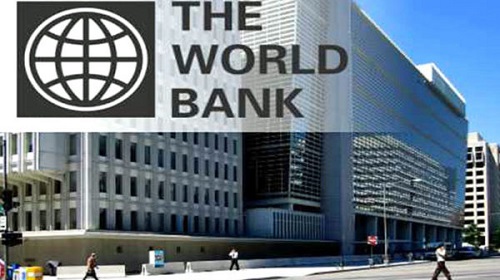Being Mobile means moving about freely, Diamond Bank mobile app is an exciting?app to move about with if you want an easier, and simple banking lifestyle, this article contains Diamond Bank mobile app, what you can do with it, How to get it, How to register and most especially how to use it.
The diamond bank mobile app is a user-friendly internet banking platform that enables you to carry out bank transactions at your convenience, without going to join a queue in the banking hall, With this app, you can do almost anything with your bank account, it is sweet, easy, fast and secure! All Diamond Bank customers deserve this Mobile App.

What Can I Do With The Diamond Bank Mobile App?
it is unlimited what you can do with the Diamond Bank mobile App, below is a list of some exciting features you can enjoy with the App;
Monitor your Account
View and monitor activities on your accounts, view and print out statements in excel, csv and pdf, view images of issued cheques presented for clearing, also link up your accounts for a single Login view.
Transfer Funds
With just a few clicks you can Transfer money between your own accounts and 3rd party accounts within Diamond Bank and other banks.
Foreign Funds Transfer
Transfer foreign currency from your domiciliary account in Diamond bank (USD, GBP and EURO) to any Bank within and outside Nigeria.
Pay your Bills
You can make bills payment instantly to over 30 billers (Cable TV, credit card repayments, LCC toll fees, airtime top-up, internet subscription e.t.c)
Manage your Regular Payments
You can create, Modify or cancel your Direct Debits and standing instructions on any of your Diamond bank accounts.
Beneficiary Maintenance
Users can maintain a library of beneficiaries account details for reoccurring payments to eliminate the need for typing in the details each time
Flight Booking
You can search, book and pay for their local and international flights, (instant e- receipts)
Diamond eSUSU
You can create savings group with friends and family and save towards a targeted goal
Cheque Services
Requests for a new cheque book , confirm and stop your issued cheques all on the Diamond online service.
Western Union
Receive your Western Union transfer directly into your diamond account seamlessly, Waooo!
Term Deposit
Book and manage your Term/Fixed deposits with ease.
Personal Travel Allowance
You can request for your personal travel allowance in foreign currencies such as USD, EUR, and GBP.
Self Service
You can set your transaction limit and request for a debit card on your account.
Magic Cash Activation
You can activate your account for Magic Cash transactions through this channel.
View your BVN
You can view the BVN linked to your Diamond Account
Link your BVN?to other accounts
You can link your BVN to your Diamond Accounts
With the above exciting features you can get from the Diamond Bank Mobile App,?I know you are eager to know how to get this app on your phone, so you can start carrying out a lot of self-service activities on your own
Where can I download the Diamond Bank Mobile App?
With your smartphone, go to the Google Play store, click on search, type Diamond Bank Mobile App, then click on it to download the App, it is very easy, just the way you download other Apps such as Whatsapp, Facebook and others.
the Diamond Bank Mobile App is also available for download on?Apple Store?for those using an iOS device.
How to register on the Diamond Bank mobile app
As soon as the App is launched on your mobile device, input your Diamond User ID or your Diamond Bank Debit Card Number, usually, a 16 digits number boldly written on your ATM card
?Input your 10 digits Diamond bank account number.
?Click the submit button.
At this point, you will in few seconds receive a registration code and a User ID on the phone number you provided, get the code, input and click the submit button.
- Input the registration code and click submit.
- choose a password that would be used to access the account.
- choose a four-digit pin, this is what you will always use to confirm all transactions carried out on the platform.
How to recover password for your Diamond Bank mobile app
- Just go to https://diamondonline.diamondbank.com/web/guest/login-page
- Click On ?Request Or Forgot Password?
- Fill the form
- Select ?Send New Password?
- Wait for a text carrying your new password
We guess these steps are quite easy to follow, you can start right away, download and start enjoying unlimited self-service access on your accounts!
If you will need us @ CAMPUS TIMES NIGERIA to help you with prompt information and at the right time about not just any?Diamond Bank product and services, job recruitment, internet banking guidelines, any other Nigerian bank, kindly fill the?comment box below with your phone number and Email Address, trust, we will reach you, equally feel free to ask any question pertaining to this article.