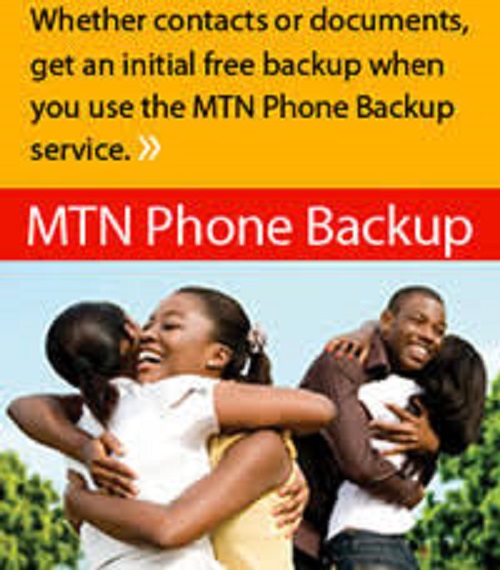Different mobile networks offer special data plans, MTN WhatsApp Data plan allows you unending access to your whatsApp messenger, for updates on group chats and to keep in touch with family, friends and loved ones.
This article promises to share easy steps on how you can subscribe for MTN WhatsApp Data plan, MTN WhatsApp subscription Lets you have a wider knowledge about why the WhatsApp messenger has high relevance in information dissemination across Nigeria and the worldwide.
On WhatsApp messenger, teaming mobile users can chat, make voice and video calls, share media files such as photographs, videos,? and send instant messages. No Wonder the media has become the most reliable and fastest medium to share messages across the world even in a matter of seconds,
The WhatsApp messenger consumes data a lot especially when media files are being shared, and so if you subscribe to a data plan, it may not last as much, this is the reason the MTN WhatsApp data plan is recommended for you.
Excitingly, the subscription to the MTN WhatsApp data plan is quite cheap and very affordable, even if you run short of your normal data on your phone, you can still stay afloat and enjoy your subcription with the MTN WhatsApp data plan.
This subscription is not only restricted to the WhatsApp messenger alone, it can be done for any of the? social packages offered by MTN in Nigeria, such as Facebook, you can load your data at ease, via the MTN Goodybag option, using the right subscription code, your?SIM card will be recharged with the selected package.
The MTN GoodyBag option has different price packages, for daily, weekly and monthly subscription, see the prices below,
25 Naira per day
50 Naira per week
150 Naira per month.
I was wondering at a time why my friend was always on WhatsApp 2-4-7 even when he leaves his data constantly on, He hardly would complain of being Data out, little did I know he was using this package to claim ‘Big Boy’.
as you can see the price package below, it is much cheaper to subscribe for one month MTN WhatsApp Data plan than to do for a week.
Steps To Subscribe For The MTN WhatsApp Data Plan
Subscribing for MTN WhatsApp Data Plan is one of the easiest, ensure you have upto the cost price on your MTN SIM card, If you are going for daily WhatsApp data plan, you will need to have atleast upto? 25 Naira on your MTN account. Write the word ?WAM? (without quotation marks) in a text message and send it to the quick number 131.
Your monthly WhatsApp subscription for MTN is activated and can be enjoyed by you for the next 30 days. It is also possible to unsubscribe from this data plan, simply send in a text message, ?NO WAM? (with no quotation marks) to number 131, that is it straight ahead.
For your one week MTN WhatsApp Data plan subscription, Send the word ?WAW? (no quotation marks) to the number 131.
If you need to stop your MTN WhatsApp data plan, you can send a text message ?NO WAW? to 131, and you will be automatically unsubscribed.
Alternatively, simply follow this easy steps below,
On your mobile phone, Dial *131# a screen will pop up with the following;
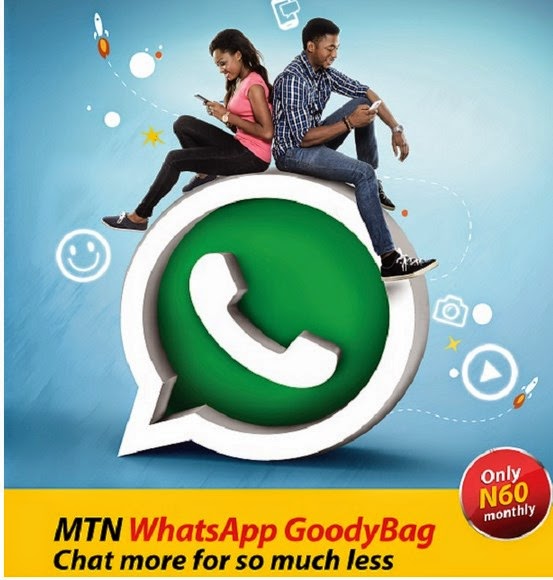
- Buy Data Plans
- Buy XtraValue Bundles
- Buy Goody Bags
- Check balance
- Roaming & Int’l offers
- Xtratime/ Byte
- Data Gifts
- YouTube Packs
reply by 3(Buy Goody Bags) and press send, a list of available social media will pop up, WhatsApp is always the number 1 on the list, reply by sending 1, you will be prompted to select the plan you wish to subscribe, just follow the prompt and activate your desired MTN WhatsApp Data plan.
Now you know how to subscribe for MTN WhatsApp Data Plan, do well to share this article with friends and family while we await your comments.