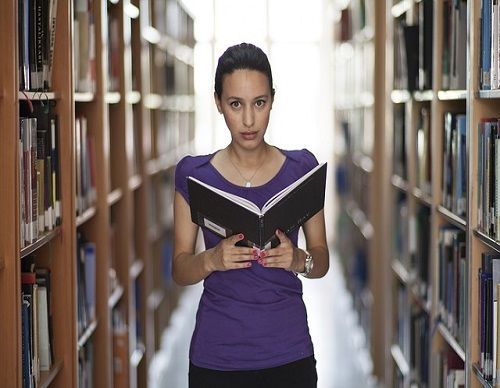How do I fix a Desktop Computer that keeps restarting, this is what a colleague of mine asked me earlier today, well, I could not just tell him the solution verbally realizing how delicate computers are and offers the steps to fix a desktop computer that keeps restarting is purely practical,
If you have had a similar case where your system keeps restarting, then you need to read through this article for a lifetime solution. This article seeks to address the cause and preventive measures on how you can in simple steps fix a desktop computer that keeps restarting.
How To fix a Desktop Computer That Keeps Restarting
Foremost, there exist several factors which could cause a computer desktop to keep restating, these may include a virus, that is, if you want to suspect that, If this was your case, trust a computer, ?it would often inform you that there is no operating system found, though not in all cases,t Keeps
Anytime press the power button your computer, it is normal that the fan located at the back of the computer where the power supply is, starts running, the fan is ordinarily supposed to keep running to maintain the temperature of the system unit, but If the fan keeps running without displaying anything on the screen, it is most likely that your system is affected with a virus and you must reinstall your windows operating system

In the case where the fan runs and stops repeatedly, it?s seemingly something beyond computer virus and so you seemingly do not need a virus protection at this point, this is because you do not even have access to the computer?s windows operating system yet, so something else must be done.
It is now time to open the desktop computer, before you do this, kindly unplug the computer and disable it from any power source, let me say this with experience, the possible reason why your computer may keep restarting is Overheating, hold on, I know you would say your PC is always in an open area for ventilation, I will tell you why I say its overheating.

Once the Central Processing Unit (CPU) is not getting enough flow of air, there is a greater likelihood it will get overheated.? The moment you turn on a system unit, and ?it goes into the operating system, its temperature gets high, the major reason I mentioned fan, its work is to keep the PC?s temperature normal, even with the fan, there is still a high tendency your PC will still get overheat,
This is the work of no other evil than ?Dust?, Dust has caused a lot of havoc not only to our computers alone but both our office and home appliances, At this point, I will strongly recommend a routine servicing for your computer.
It?s time for a PC clean up. Get your paper towel and q-tips. Have your magnetic strip handy, or if you don’t have a magnetic strip, touch the power supply to ground yourself from any electromagnetic shock.

Get your q-tips and clean the Dust off your CPU fan. The air is not going through to the CPU, that’s why the computer shuts it self down, so that the computer would not catch on fire. Clean every hole on the computer case, make sure its clear for air to enter. Your CPU fan should look like the picture.
Clean all dust off of the computer case. Once you are done, close the computer and plug everything back in. Start your PC is it should load up. If non of this worked, you must open the computer case again and make sure all the Divers are plug in securely.

Many times a technician installs a new drive or RAM into a computer system and it wasn’t properly installed.? in this situation, the chances of you computer starting is almost zero.
Ensure the RAMs are fitly secured in the PCI slot and the two white side handles are properly inserted? on the ram. Close up the computer case and restart it. That should work, Below shows a typical example of how the interior of your computer should look like.
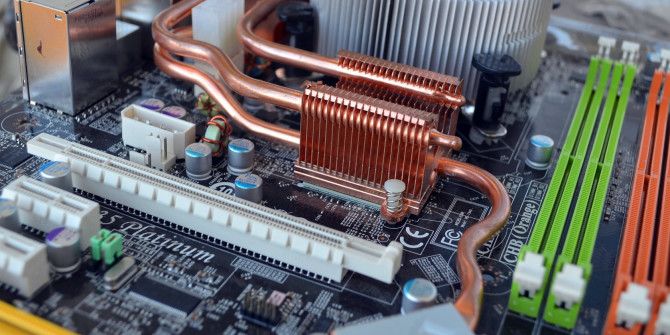
If that did not work, it may be your RAM or Motherboard. You must go buy a new motherboard or Ram. I suggest you take it to a technician to install the motherboard, but if you know how to install a new one, good for your. Remember to back up your data.
These are the possible ways to fix a computer desktop that keeps restarting, My colleague who prompted this article with his question now knows this, touch the share button to let your colleague and friends have an idea too.