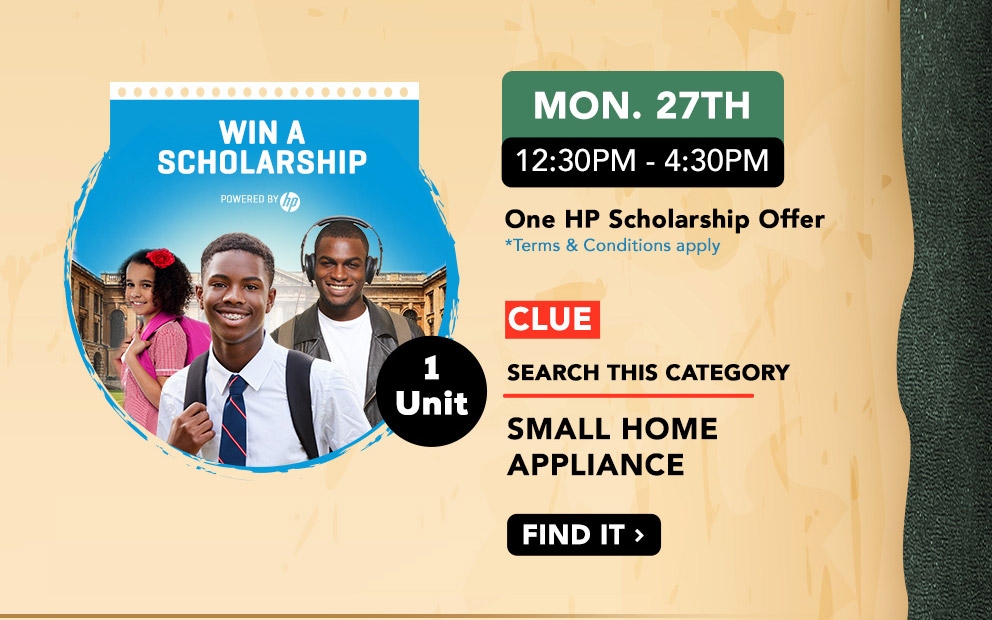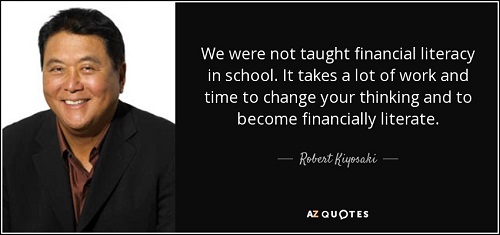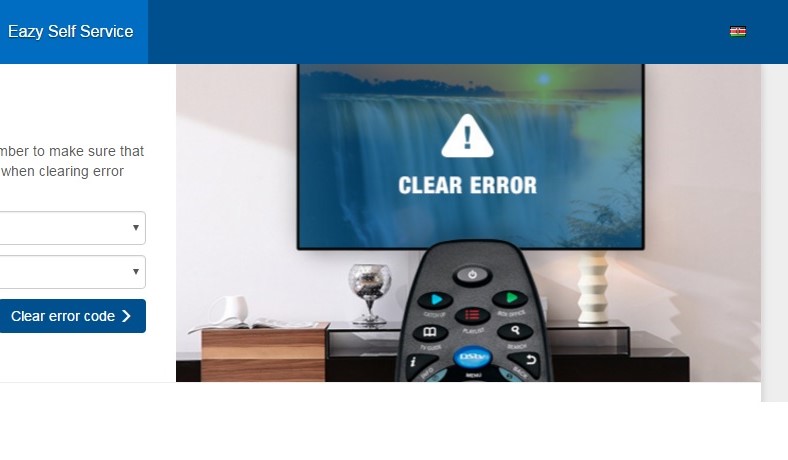E16 error on DSTV is an error commonly displayed TV screen of DSTV subscribers, this Error usually appears on the TV screen when your DSTV subscription has expired, although in some cases it also appears even when your subscription is still active too but not on regular basis.
To clear E16 error on DSTV decode, you will need to send an SMS carrying your DSTV 10 digits smart card number to 30333. The SMS to send is RA SPACE SMART CARD NUMBER. the card number is something like; RA 1234567890
DSTV Nigeria has over the years provided pleasant entertainment to Nigerians in particular, bringing the world together from 1994 till date.

You can visit the?DSTV website?to choose your ideal bouquet option based on your budget and your entertainment preferences.
But this isn?t the crux of our discussion in this post.
There?s an issue that you may have experienced as a Dstv subscriber. Or it?s even possible you?re currently experiencing it. And that?s probably what you brought you to this page.
It?s the E16 error but really it?s not a big deal. You?ll learn how to clear it in a bit
But before you do that, what exactly is the E16 error?
The E16 error is a programmed error that comes up on your TV screen once your DSTV subscription is expired.
The error showing up on your TV screen isn?t a problem unless it shows up when you have an active subscription running.
In this post, you will learn how you can clear this E16 error when you have an active subscription running so that you can enjoy your DSTV entertainment experience.
The first step is to power on your decoder. After taking this step, you can clear the E16 error on your TV screen using either of these methods.
The first method can be done anytime and anywhere. All you need is a mobile phone and you?re good to go.

DSTV is a popular digital satellite TV series, well known all across sub-Saharan Africa. With so many interesting bouquet and programmes ranging from entertainment, lifestyle & culture, movies, religions, sport, music, cartoons & news.
DSTV is owned by multi-choice, it was launched on 6th October 1995, with a lot of packages such as DSTV premium, Compact Plus, Compact, Family etc.
DSTV headquarter is located in Ferndale Randburg, South Africa and some other areas like Sub-Saharan Africa and North Africa.
DSTV, as achieved a lot in capturing the mind of people through their TV series and programmes, acquiring 8 million subscribers in Africa alone, is a proof of how entertaining are their programmes.
Majority of subscribers are located in Nigeria and South Africa. These two countries are very productive through marketing, they are being recognized as important countries in terms of sales and customers.
Now DSTV has gone far in upgrading their satellite by introducing the latest decoder which enables subscriber to use extra views. This allows subscribers to link two decoders together under one subscription fee in order to increase the rate of viewers.
What Is E16?Error?
E16 error on DSTV is an error commonly displayed TV screen of DSTV subscribers, this Error usually appears on the TV screen when your DSTV subscription has expired, although in some cases it also appears even when your subscription is still active too but not on regular basis. To clear E16 error on DSTV decode, you will need to send an SMS carrying your DSTV 10 digits smart card number to 30333. The SMS to send is ‘RA SPACE SMART CARD NUMBER. RA 1234567890
This is a common error which displays on your TV screen due to expired subscription. Sometimes, it shows on active subscriptions too but not on regular basis.
In case this error occurs on your subscribed decoder, here are some tips on how you can correct the error.
If your subscription expired, for you not to experience E16 error, you need to make your payments through Quick teller, it?s the easiest way to make payment using your ATM card.
You can also make payment by going to any nearby DSTV office, your DSTV card number would be required. You can equally make payment through the Internet, via DSTV internet portal ? www.DStv.com
If you still have an active subscription and it occurs, it no big deal all you need to do is just to switch off your decoder, leave it for few minutes and then switch it on.
Having put on your decoder, if the problem still persists, you need to use other methods, this time through your mobile phone or your computer.
How To Clear DSTV E16 Error Using?Your Mobile Phone Or Computer
Step 1:?Send SMS to DSTV customers care
This method is easy and can be done anywhere, Send an SMS in the format below:

RA space SMART CARD NUMBER (located at the back of? your DSTV smart card) ten (10) digit number, E. g: RA 1234567890.
Note: service charges may be required.
Step 2: visit DSTV official website through the Internet
Through this method(Internet), you can clear the E16 error on your DSTV decoder, all you need to do is to visit DSTV self service portal on your computer or mobile device browser. Fill the form on the Web page, insert your smart card number & captcha code correctly
There are different errors listed that can be cleared using the self service portal, select the E16 error. Having done the above steps, click CLEAR ERROR, it will immediately disappear from your TV screen.
These two methods are easy steps that can be done without stress. With this article, We believe you can now enjoy your DSTV without the E16 error.
Please like our facebook page to stay connected, share this post with friends and family and tell us your mind below.