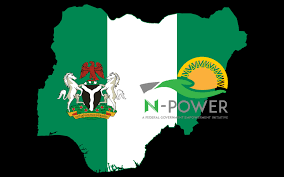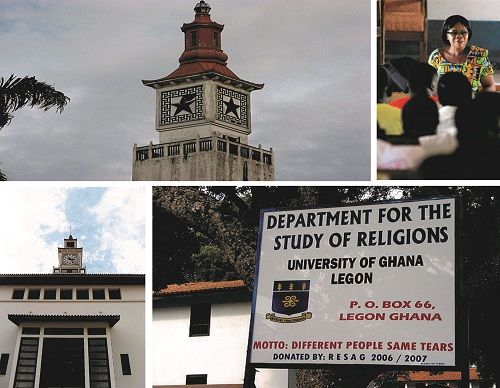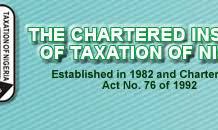Following the professional Examination of the Chartered Institute Of Taxation Of Nigeria, Register for the Institute Examination coming up by October, 2023, Registration is still on for candidates who wish to attain a professional height in the Taxation and audit field, The registration should be done at least three(3) months before the commencement of the exams.
The Chartered Institute of Taxation of Nigeria on February 4, 1982 as Association of Tax Administrators and Practitioners. Thereafter, it transformed into Nigeria Institute of Taxation, which was formally launched on February 21, 1982 and statutorily recognized on May 6, 1987 as company Limited by Guarantee.
the Chattered Institute Of Taxation Of Nigeria is saddled with the responsibility of was charged with the responsibility of determining what standards of knowledge and skills are to be attained by persons seeking to become professional Tax Practitioners or Administrators.
STEP-BY-STEP PROCEDURES ON HOW TO REGISTER FOR THE CHATTERED INSTITUTE OF TAXATION OF NIGERIA AS
A STUDENT
Before you begin your registration for the Chattered Institute Of Taxation Of Nigeria Examination, ensure you have a scanned your credentials and passport and save same on your system, as you will be required to upload it as the process goes on, also get the membership number of a referee, without these, you may not be able to submit your application.
Step 1. Go to www.citn.org at the top right hand corner click on the icon Join CITN
Step 2. For Taxation Technician Scheme (TTS) Student click on Become a Taxation
Technician Member. Also, for Graduates (HND/B Sc.) click on Become a student member
Step 3. Type the correct information into the spaces provided on page one (Email address
and your phone number are very important and it must be functional because
information would be communicated to you through these two media). After
filling the information on the first page , click on Save and Continue
***NOTE: If any of the following occurred:
i. You forgot your Password
ii. Internet outage
iii. System failure
And you cannot proceed with your registration, go back to the CITN home
page; at the top right hand corner, click on JOIN CITN type your
username alone and press the Tab key on your Keyboard the system will
ask are you user name? Click on your username, the system will take you
back to whichever page of the registration procedure you stopped then you
can continue your registration process
Step 4. Fill the second page Contact Information (Home address, Email address and
your phone number are very important). click on Save and Continue
Step 5. Fill the third page Work information & Educational Information e.t.c. the Most
preferred Mailing Address icon is very important
Step 6. Fourth Page you are to scan and upload – Files to Authenticate Education
Information & Files to Authenticate Professional Certifications (attached files must
be in PDF format)
Make Photocopies of all your certificates and give them to a CITN member ( a
financial member of the Institute) to certify i.e. the CITN member will sign and
write his/her membership number on all your credentials; after which the
prospective student will scan and upload such certificates
These are files which will be used by the Chattered Institute Of Taxation Of Nigeria (CITN) administrator to verify
submitted educational and certification information. Please make sure you
attach all your credentials as your application may be declined if enough documentation is not available.
Important credentials to scan & upload the following necessary documents:
i) Certified photocopy of Birth Certificate or Sworn Declaration of Age;
ii) Certified photocopies of Educational qualification(s)
iii) Certified photocopy of Professional Certificate (you intend using to claim
Exemption)
iv) Certified photocopies of NYSC Certificate/NYSC call up letter or Letter
of Exclusion from NYSC
Step 7. Fill the Fifth page
i. Login Information
ii. Type your referees membership number
*Referee 1 Membership number
*Referee 2 Membership number
Note: Your referee must be Chattered Institute Of Taxation Of Nigeria (CITN) members that are financially
up-to-date- a member whose annual subscription is up-to-date
iii. Upload your passport photograph this is also very important. If you do
not upload your passport photograph, your application would be declined
Step 8. Sixth Page – Payment Information click on Proceed to payment. There are two
modes of payment:
i. You pay the sum of ?11,500(Student Registration fee) into any of the
CITNs Account. You print out the Reference code page(i.e. the payment
page). You scan your ?11,500 teller and the Reference code page to
finance@citn.org copy studentsaffairs@citn.org
ii. You can also make payment using your Interswitch Debit Card, Visa Card
or MasterCard click on the icon click here to continue
- i. Immediately you pay with any of these payment platforms (Interswitch Debit Card,
Visa Card or MasterCard) you will receive a message in your Inbox or Spam box(so
make sure your E-mail address &Phone No is functional because all
correspondence would be sent to your Email Box ) in the mail you will see a link
click on that link to submit your Student Registration form and then you will get
a message that your APPLICATION HAVE BEEN SUBMITTED AND IT IS
AWAITING APPROVAL. IF YOU DO NOT RECEIVE THIS MESSAGE
THAT MEANS YOUR APPLICATION HAD NOT BEEN SUBMITTED.
Step 10. ii. If you are paying to the Bank and you are scanning your Teller and Reference code
page to finance@citn.org you would need to follow up by calling our Land line
number: 01-7741273 – Press the number for Finance Department.
This is because the Reference code page would expire after 72 Hours after which you will have to
generate another one by re-printing a fresh Reference code page. After the Finance
Department had logged in your Payment details you will receive a message in your
Inbox or Spam box
so make sure your E-mail address & Phone Number is functional
as all correspondences would be sent to your Email address, in the mail you will
see a link click on that link to submit your Student Registration form and then
you will get a message that your APPLICATION HAVE BEEN SUBMITTED AND IT IS AWAITING APPROVAL. IF YOU DO NOT RECEIVE THIS MESSAGE THAT MEANS YOUR APPLICATION HAD NOT BEEN SUBMITTED.
Kindly NOTE that Student Registration and Exemption Registration is continuous BUT Candidate who intends writing the exams must have registered as student at least three(3) months before the examination dates and must have been given student membership number(Registration number)
Also, a student, who is desirous of exemption in any stage, must have gotten
required exemption one clear month before the examination date.
STEP-BY-STEP PROCEDURES ON HOW APPLY FOR
EXEMPTION
Exemption application can be done online after your student registration has been approved.
Login by selecting the login by (username or email address or membership nos). Type your
username or email address or membership nos and password to login to your profile page.
Click on Apply for exemption (at the right corner) from my membership menu of your profile
page.
Choose your Qualification Class e.g HND, BSC, ACA e.t.c
Type your Qualification claim e.g the University/Polytechnic or Professional qualification
Comment Provide a comment for your exemption
Attachments Make Photocopies of all your certificates and give them to aChattered Institute Of Taxation Of Nigeria (CITN) member (a
financial member of the Institute) to certify i.e. the CITN member will sign and write his/her
membership number on all your credentials; after which the prospective student will scan and
upload such certificates.
Then save,
Under available courses, check the courses you are seeking exemption and click proceed to
payment
Payment Information click on Proceed to payment. There are two modes of payment:
You pay the required fee into any of the CITNs Account. You print out
the Reference code page (i.e. the payment page). You scan your payment
teller and the Reference code page to finance@citn.org copy
studentsaffairs@citn.org
You can also make payment using your Interswitch Debit Card, Visa Card
or MasterCard click on the icon click here to continue
Then wait for your exemption approval via your mail.
Kindly NOTE that
Students Registration and Exemption Registration is continuous BUT
Candidates who intend writing the exams must have registered as a student 2 clear
months before the examination dates and must have been given student
membership number(Registration number)
Also, a student, who is desirous of exemption in any stage, must have gotten
required exemption one clear month before the examination date.
Exemption for ACA, BSc economics, ACIS, BSc Banking & Finance, BSc
Statistic, BSc Taxation, LLB, BL, MNIM, TTS Graduates are in two stages.
Candidates are required to seek for approval for Foundation courses first, and then re-apply
for the other stages before registration for prospective examination.
STEP-BY-STEP PROCEDURES ON HOW REGISTER FOR THE EXAMS
Exam application can be done online after your student registration and exemption has been
approved.
You will need to login with your username or email address or membership noumber Type your
username or email address or membership nos and password to login to your profile page.
When exam registration is opened, click on Register for exam at the top right corner of your
profile page.
Choose your exam centre and exam diet from the drop down menu, automatically your
proposed exam courses will be displayed.
Click on Register for Examination then you will be re-directed to payment page.
Payment Information click on Proceed to payment. There are two modes of payment:
You pay the required fee into any of the Chattered Institute Of Taxation Of Nigeria (CITNs) Account. You print out
the Reference code page (i.e. the payment page). You scan your payment
teller and the Reference code page to finance@citn.org copy
studentsaffairs@citn.org
You can also make payment using your Interswitch Debit Card, Visa Card
or Master Card click on the icon click here to continue
Then wait for your examination approval and examination docket which will be sent to your email address.
You can now go ahead and register for the Chattered Institute of Taxation of Nigeria Examination, do well also to click the share button for your friends to benefit from this informatiom