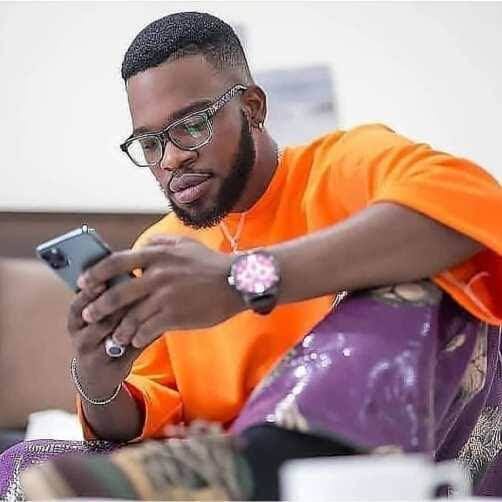This is CAMPUSTIMES NIGERIA, this article contains information about Phone Tracker and IMEI number. We will love to show you in detail ways you can recover your missing or stolen phone with the IMEI number and phone tracker.
With the help of Phone Tracker and IMEI number,phone recovery is made easy, Every mobile phone has an International Mobile Equipment Identity (IMEI) number that identifies the phone. in a case where you misplace your phone, apart from using phone tracker to trace the phone’s location,
you can place a call to your network provider and have them blacklist the device using its IMEI number, by so doing, you render the phone useless to the holder even when the phone has been switched off or SIM card has been changed
GPS satellite trackers are an ideal way to obtain accurate, real-time location-based information about a child, an adult, a vehicle or even some other type of asset such as your mobile phone, this article will focus more on phone tracker devices.
How does phone tracker work?
peradventure you misplace your handset or it is stolen, because of your information and important things saved in the phone, there is always a high anxiety to want to get the phone back, but we all know you can not get it back unless you know the location where it possibly may be, This is where phone tracker and the IMEI number of your phone matters most.
What is phone tracking?
Phone tracking literally means the ability to track a mobile phone or handset, the moment you realize you have misplaced your phone or that it is obviously stolen, the tracker – a small security device concealed on your mobile phone – will emit a signal, this signals detects the current location of your phone
However, tracking a car is quite different from tracking a mobile phone,
keep on reading the procedure for tracking a mobile phone below,
How does the tracker use GPS?
GPS means Global Positioning System (GPS), it is a satellite-based navigation system made up of at least 24 satellites. GPS works in any weather condition, Unlike with your mobile phone signal which can be notoriously unpredictable – the Very High Frequency (VHF) technology we use doesn’t just utilize GPS signal. VHF are the first wavelengths at which it is possible to transmit and receive using small antennas so it is perfect for small, concealed trackers.
the process of tracking your phone starts with enabling the phone to be trackable before ever anything happens to the phone
most Android phones now come with features which when enabled, the phone can be tracked easily.
An example of such feature is the ‘Find My Device’ on your phone
‘The Find My Device’ feature comes with most Android phones, if its not found in your phone, kindly
download it from the Google Play Store.
Steps to set up ‘The Find My Device’ feature for your phone tracker
Go to Settings.
Tap Settings, tap Security, tap Device Administration
Tap Find My Device, a checkmark will pop up in the checkbox.
Tap the left button again in the upper left corner to bring you back to the primary Settings menu.
Tap the left button in the upper left corner of your phone screen.
Tap Find My Device, tap an upper left button, tap top left button again
Tap Location in the Settings menu.
Tap the switch close to Location at the highest point of the screen to turn it on
Tap Location, tap the switch close to Location, to it turn on,
tap Mode
Tap the switch to turned on the circle
Steps to set up ‘The Find My Device’ feature for your phone tracker cont’d
Tap the back-back in the upper left corner.
Tap Google Location History.
Tap High high accuracy, tap an upper left button, tap Google Location History
Tap the switch underneath Location History so it turns on.
Tap the switch adjacent to your gadget so it turns on.
Flip on and ensure the setting is flipped on
once it dawns on you that you have misplaced your phone,
login to your Google account
from any PC or even from another phone.
Go to an internet browser from a phone, tablet, or PC.
Move to Google landing page.
Tab discover my phone android in the Google look bar.
Tap on Find My Device
Enter your email address and password
it is the same step if you were checking your email account,
you can either Ring, lock, or format phone when found.
Alternatively, if your device does not appear on “Find My Device” page, it may simply mean that your phone is not associated with Wi-Fi or connected to any data at the moment.
the moment your phone makes a connection, it will show up on the map.
Tracking your stolen phone with other useful mobile Applications
Apart from the Android Device Manager, you can likewise introduce other phone tracking application on your
phone before you lose it. Like the Android Device Manager, a large portion of these mobile applications can
assist in tracking your phone as well as, lock and format information on your phone, be as it may, they also accompany some
other friendly user interface that can influence your phone to look less demanding.
one of these mobile apps is the Cerberus anti-theft,
Family Locator, and Lost Android, they are very effective in the recovery process of stolen phones
What Do I Do in the case where my stolen phone is switched off
The Above method of tracking your missing phone is not applicable in a situation where the phone has been switched off, learn how you can track your phone in this scenerio.
This aspect is very important, anyone who steals a phone always first goes to the power button to switch it off first, by this they feel the owner ca not get through to the phone, but there is a way out of this,
once you buy a new phone, all you need do is to ensure you enable some security features, this will make the recovery process easier when the phone is stolen.
with IMEI number, you can track your stolen phone even when it is switched off, below explains how IMEI number work.
IMEI number with phone tracker
IMEI means
(International Mobile Equipment Identity), it is a 15- digit number that always comes with your phone,
Finding your device’s IMEI number. Possible locations where you can find IMEI number on your phone
IMEI number can be gotten on your
phone pack,
underneath your tablets/ phone battery
You can also find it in your phones settings
printed either on the back of your tablet
or you can just dial *#06#. This is a universal method for checking your IMEI number,it will work on an iPhone, an Android phone, and others
Uses of IMEI number
can be used to check various bits of information, such as
the manufacturer,
the model number
You can also use it to check on the history of a device and find out if it has ever been reported stolen CheckMend is one of those services
CheckMend is used more or less to Check the world’s largest source of used mobile phone and device history, including data from police, insurers, retailers and networks.
How to check IMEI on an Android phone
On an Android phone, you can find the IMEI in the settings menu. steps below;
Settings > About phone > Status
Sometimes it will be:
Settings > General > About device > Status
You’ll want to write or type the number out somewhere else.
How to check IMEI on an iPhone
Its very easy to find your iPhones IMEI. on your phone, Simply go to:
Settings > General > About
Scroll down and look for the IMEI entry in the list. then copy and paste
Other ways to check your IMEI
below shows where IMEI number can also ne displayed on different mobile devices,
iPhone 6S display the IMEI on the SIM tray
Galaxy S7 Edge, show the IMEI number on the back
Samsung IMEI under the battery most often on top of the SIM slot. this is peculiar to some older mobile devices which have removable batteries
How to check the IMEI if you lost the phone
in a case where you have misplaced your iPhone or Android phone and probably you forgot to check and write down the IMEI number, no panicking at at all, simply go to the phone box or container that came with it when you bought the phone, box that your phone came in, check for the sticker on the outside of the phone pack for the IMEI number.
This information too rich to keep to yourself, you will do well by sharing with friends and loved ones, as we await your comments and contributions in this regards. have a save sallah holiday and please don’t misplace your phones.