This article will address the step by step procedure how to apply for online Tax Clearance Certificate, obtainable from the Federal Inland Revenue Service, the focus will be more on the corporate taxpayers. firstly, let me reiterate here that it is a crime punishable the law of the federal republic of Nigeria to avert tax payment,
As the world is going digital, the Federal Inland Revenue Service(FIRS) has taken its queue by introducing online application for the issuance of tax clearance certificate(TCC) to replace the manual method.
This step is taken in order to reduce fake and fraudulent Tax Clearance Certificates,
the online Tax Clearance Certificate otherwise called e-TCC
Advantages of the e-TCC
- It will enable FIRS Staff and authorized third parties to verify tax clearance certificates, thereby reducing the incidence of fraudulent certificates
- it serves time, that means tax payers do not need to wait for so long before obtaining their TCC
- it is more convenient as the taxpayer can apply for Tax clearance certificate even in the comfort of his home or office,
- details of TCC application will be sent to taxpayers mail, this is to ensure confidentiality
- the taxpayer can make a print out of the tax clearance certificate on his/her own convenience, anytime, anywhere.
Before we go ahead on this, let me outline a little what a tax clearance certificate is.
What Do You Understand About Tax Clearance Certificate(TCC)?
Benefits Of Obtaining Tax Clearance Certificate
Tax clearance is needed for the following purposes:
- Application for Government loan for industry or business;
- Registration of motor vehicle;
- Application for firearms licence:
- Application for foreign exchange or exchange control permission to remit funds ?outside Nigeria;
- Application for certificate of occupancy;
- Application for award of contracts by Government, its agencies and registered ?companies;
- Application for approval of building plans;
- Application for trade licence.
- Application for transfer of real property;
- Application for import or export licence;
- Application for agent licence;
- Application for gaming licence;
- Application for registration as a contractor;
- Application for distributorship;
- Confirmation of appointment by Government as Chairman or member of a public ?board, institution, commission, company or to any other similar position made by ?the Government;
- Stamping of guarantor’s form for a Nigerian passport;
- Application for registration of a limited liability company or of a business name;
- Application for allocation of market stalls.
- Appointment or election into public offices
- Applicant for foreign exchange control permission, to remit funds to a non-resident recipient in respect of income accruing from rent, dividend, royalty, fees or other similar income.
How long do I have to wait to get this certificate?
How To Apply For Online Tax Clearance Certificate-Corporate Taxpayers
Applying for Tax Clearance Certificate online is easy,
Am still going to narrow the steps for applying for online Tax Clearance Certificate down, in case you are applying for the first time, there are taxpayers who have gotten it before and wants to reapply again, below is the step for the two categories, that is; the existing taxpayers and the new applicants.?
Application for online Tax Clearance Certificate ?New Applicants:-
Two categories are involved here
- REGISTRATION
- APPLICATION FOR TCC
what you need to enable you succeed in this application include;
1. Valid email address– this is so so important, to be clear, if your email is not valid, you need not apply because it will be a wasted effort, all information and follow up on your application is going to come via your email, most importantly, this email?MUST be the one updated on your taxpayer’s profile with the Federal Inland Revenue Service(FIRS).
you will NOT be allowed to apply if you choose to use an email not registered with the FIRS, this is for the benefit of the taxpayer, as to ensure he or she is the one applying for the e-Tax Clearance Certificate,
2. Date of incorporation-? this is the date your company was registered with the corporate affairs commission(CAC). this date is always displayed on your CAC document
3. Tax Identification Number(TIN)
for?REGISTRATION;
when the above are in place, steps to be taken:-
- Log on to www.firs.gov.ng
- Select e-services
- Select e-TCC
- On the e-TCC you will see Home-Registration-verify receipt-verify TCC-QR reader,
- Select Registration, a window will come up with options, individual-corporate-forex
- Select corporate
- Enter your TIN(TAX IDENTIFICATION NUMBER) in the space provided then click on Retrieve
The next page you see will come with with your details as documented with the FIRS, kindly confirm if the details displayed are for your company,
On this page, You will be required to provide the date of incorporation of your company just by the right hand side side of the page,
After providing the date of incorporation, check the undertaking box below to confirm the details given above is correct, then click on submit,
In few seconds, a mail will be sent to your box, the mail contains an eight(8) digit first time password and a link in blue ink.
Copy out the password and click on the account activation link, the link will take you to the FIRS TCC application platform, you will notice an ongoing process of account reactivation
NOTE:? IF YOU DO NOT CLICK ON THIS LINK, YOUR ACCOUNT CANNOT BE REACTIVATED
In few seconds, when the process is completed, a message will display congratulating you that you have successfully registered. click on ‘HOME’
You will be taken back to the page you first started your application, on the top right corner of the page, type you
- TIN
- the 8 digits password you copied from the mail sent to you, the password contains letters and numbers.
- Answer an arithmetic, e.g, 7+9, just input the answer in the space provided then click on login,
- On the next page, you will be prompted to change your password,
- Enter the password you wish to use and confirm it,
Note; enter a password you can easily remember,
- Click submit, you will be taken to a platform where all your details will be displayed,
- Scroll down, you will be required to re-validate your account(details) before applying for TCC,
- Click on re-validate, another page comes up,
- Confirm the details are correct, then check the small box and submit,
- A message will display that you have successfully re-validated your account,
- At this point, you are ready to apply for Tax Clearance Certificate
- At the top right corner of the page, click on apply TCC, the application page displays where you will be required to provide your nature of business,








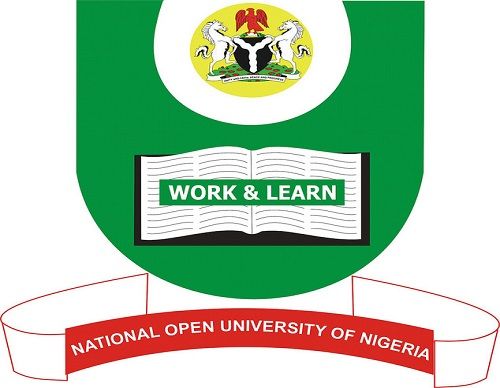


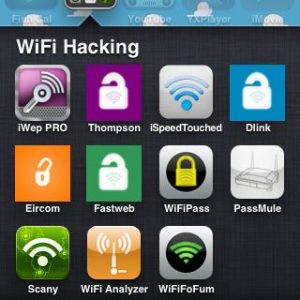

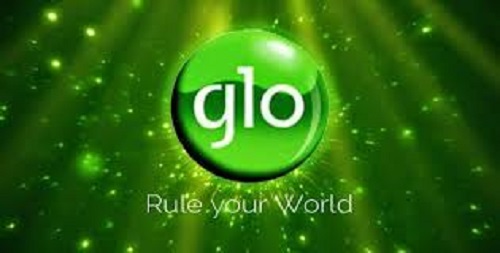






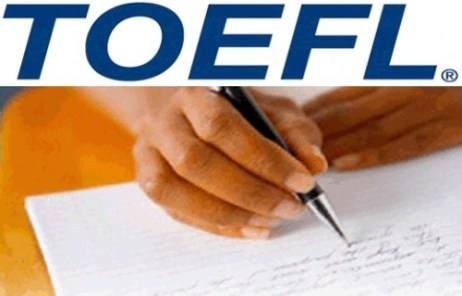

Good evening please help can you help me on my tin the miss some degit on my mail and I ve send it with hope that I will receive messages but I don’t receive anything but I went to tax station to explain but they now detect that the mail is not correct seens that that I tried all my possible best but I can’t apply and they gave me the eservices mail I mail them with the hope that they will help me do something on it they re telling me to revalidate if you want to revalidate you will log in first but I can’t log in because is showing mail not recognize what can I do please help me
Hi Samuel,
It would rather be advisable that you start over the process for online application for Tax. Then make sure you carefully follow guidelines given in the post.
Hi I am Denise would like if you can assist me with update of my tax clearance certificate online please
Hi Denise, I am so sorry. You will have to visit the federal Tax Office nearest to your residence to obtain your Tax Clearance Certificate.