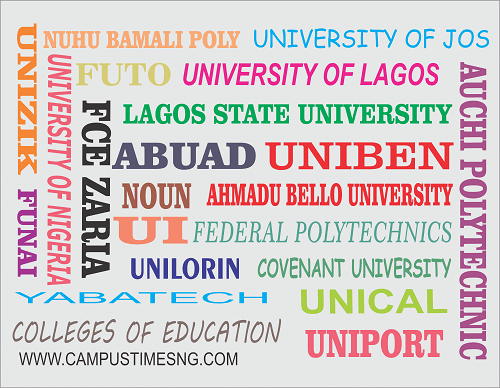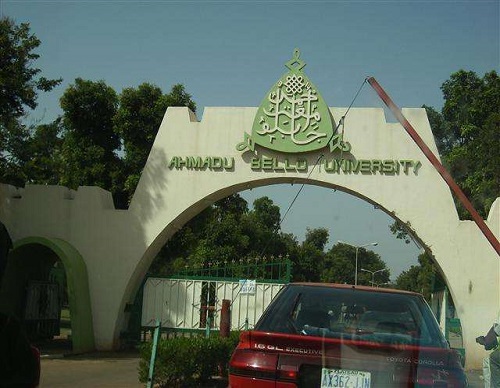Konga Marketplace is one of the largest websites in Nigeria which sells to over 50 million buyers across every state in Nigeria. Konga provides various tools to increase your success, this includes an online SellerHQ and our dedicated merchant support teams. You choose the price for your return policy, your delivery method on paid orders, and other important options.
Imagine you have a customer based in Yobe and you’re in Lagos, how do you conduct business. Logistic, Payment and Trust are probably the greatest obstacles to e-commerce merchants in Nigeria.
See How It Works?
- Create Your Store: Register your store with a unique Store URL for your store on Konga.com.
- List Your Products: Create your products, set your own prices, and make them available for purchase.
- Sell To Millions Of Buyers: Manage your orders, choose your own shipping method, and receive sales proceeds.

How Can I Buy From Konga Marketplace?
So if you have a customer call you to guide him/her on how to buy your products, have it shipped to his/her doorstep several miles away from you and he/she will only pay cash when the product is delivered to him/her. Here is a guide on how customers can buy your products with pay on delivery on Konga.
First of all, you will…
- Type Konga.com into your web browser or go to https://www.konga.com/?k_id=buyqualityng.
- Select the product you want to order.
- Then, click the “ADD TO CART” button to proceed.
- Click on the “PROCEED TO CHECKOUT” button.
You can also click on “SIGN UP” to register an account with Konga. All you will be required to provide for your Konga’s Account includes:
- First Name.
- Last Name.
- Email Address.
- Phone Number.
- Password.
- Confirm Password.
Afterward, a verification code would be sent to your registered mobile number so you can complete your account registration on Konga. You must please ensure that you use your valid details because all those details would be used to process and deliver all orders that would be placed by you on Konga.
After your registration is completed, you would be redirected to the “CheckOut” page.
At this point, you should…
- Select your payment method. The “Pay Now” is selected by default. The “Pay Now” button is card payment, if you want to pay cash on delivery, kindly select “Pay On Delivery”
-
Click the “Place Order” button to complete your order on Konga.
-
Finally, you would be redirected to the “Thank You” page.
See How You Can Buy Online From AliExpress…
How Do I Cancel My Order On Konga Marketplace?
Let’s just say you have a change of mind and suddenly decide to remove your order on Konga, all you need to do is to:
- Click the “Cancel Order” button.
- Once you click the “Cancel Order” button on Konga, a pop-up window would come up for you to confirm if you really want to cancel your order.
- Select your reason for cancellation and click the “Cancel Order” button to confirm your order cancellation.
- Your order dashboard would be changed from “BEING PROCESSED” to “CANCELED” to confirm your order cancellation on Konga.
So, that is how to buy on Konga using pay on delivery and how to cancel your order on Konga.
See Easy Way To Make An Order On Jumia Nigeria…

How Do I Sell On Konga Marketplace?
Since you are interested in making your daily earning on Konga.com, the signing up process is easy. However, you will need the sets of the information below to begin:
- A unique store name
- Contact details
- Personal information
- Government-issued ID; Voters card. International passport and so on.
- Store Description
- Account details for payment
- First, you fill out the SIGN-UP Form which takes less than two minutes to complete.
- Konga would verify your details, therefore, be sure you provide an accurate Email address, phone number, and bank details for you to get paid.
- You will then be assigned a dedicated support officer to your store.
- Konga creates a SellerHQ account for you.
- You would be notified whenever you have new orders to process through SMS, SellerHQ, and Email.
- K-Express or your preferred courier would deliver your goods and Konga pays you.
The moment you have successfully registered and verified your details on Konga, you would then receive access to the market management portal also called SellerHQ. Typically, SellerHQ is your control panel (Seller Dashboard) where you can be uploading your products, manage your inventory, monitor your sales and control your finances.
Woah! Isn’t it cool?
The next step would be to sign into the SellerHQ where you are to upload your product. Simply add pictures, write a summarised description of your product, and specify the quantity and price. After uploading your product on SellerHQ, a representative of Konga would verify, review and approve your product before it goes live on the Konga marketplace platform.
You can upload 5 images (500px X 500px) of each product. Once your product goes live on Konga.com, customers can start buying nationwide. Then guess what? Your money starts rolling out daily!