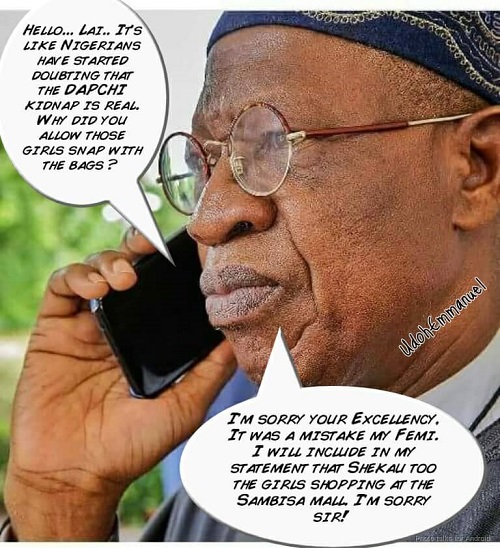No knowledge in life is ever wasted, knowing how to Check MTN Data Balance, whether you are MTN subscriber or not, someone might ask you some day, and you will surprised how embarrassed you might look…There are various ways MTN subscribers can keep track or know the amount of data
they have consumed and how much they still have left.
MTN as a network provider has quite a number of interesting data plans that give their subscribers unending access to the internet, there are also data plans that come with free night browsing all to the choice and discretion of the subscriber.

It is worthy of note at this point that, unlike some other network service providers which have provided a short code (USSD) to enable their subscribers directly have real time access to their data balance, simply by directly dialling a code, to check MTN data balance, you will have to send a code to a certain number or simply dial a code and follow the onscreen instructions on your mobile phone, before your data balance is displayed for view.
Whether you are subscribed on your, iPhone, MiFi, Android phone, PC, or other internet supported devices, this article will address the method to monitor your data balance so you know how much data you have made used and how much data is left, at times you notice the speed of browsing and loading a page is unusually slow or you cant have access at all even when you feel you still have enough data to play with.
You are at this point expected to check your MTN data balance to be sure if it is actually a network challenge or you are out of coverage.
To check MTN data balance, you will need to use two ways
1 using USSD code
2 sending a short SMS
How To Check MTN Data Balance Using USSD Code
What ever device you use, you can access your MTN data balance with this method at no cost.
Using USSD code;
To get your data balance as a pop-up message, simply dial *312#
To get your data bonus as a pop-up message on your phone, dial *312#
Sending a short SMS:
To get your data balance by sending SMS simply text 2 to 131 and follow the instructions on the screen.
You can use the two methods interchangeably.
Related Posts:
How To Speak With An MTN Customer Rep In Less Than 15 Seconds
How To Check Current Tariff Plan And Migrate To A Different Tariff Plan
That is it on data balance inquiry, you can always let us know how helpful this information is to you by filling the dialog box below.