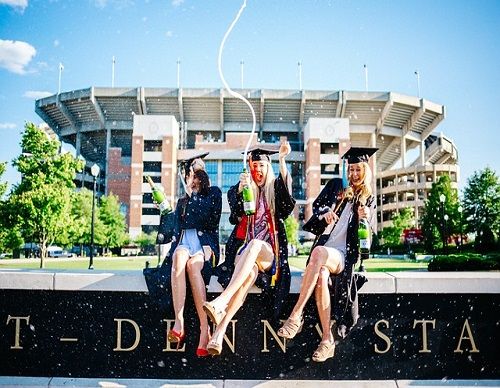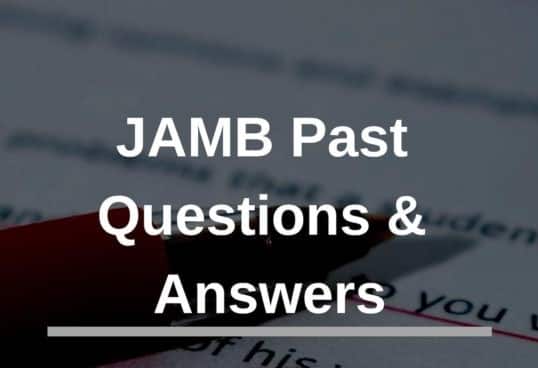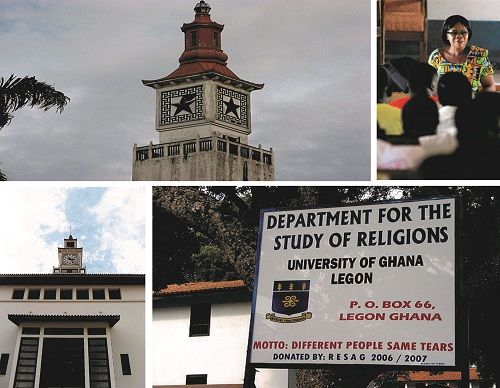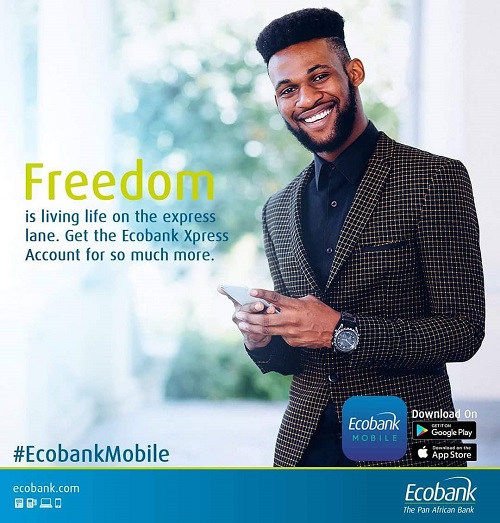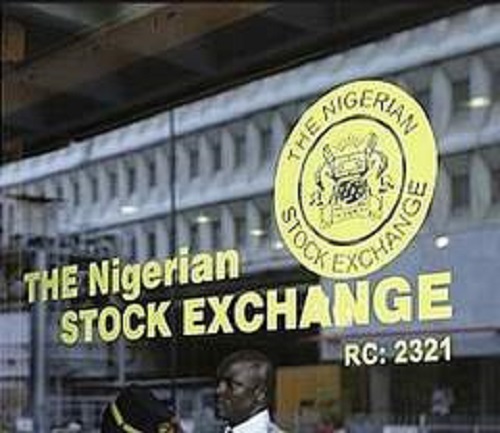This article on how to open Ecobank account with mobile phone is necessitated following an experience gathered in a recent trip I made off the shores, it was not a shopping trip, it was more of adventure, but you know, you dare not return home empty hand from such trips, and so we decided to explore the markets, shopping malls and Plaza.
We got to making some foreign exchange with the Bureau De change (BDC)agents, after the first phase of shopping, one of my guys got exhausted and asked the fiance to transfer him some funds from Nigeria, , funds was successfully transferred and he received the value, we got to the ATM point, to our amazement, the value on the ATM withdrawal was almost double the value we received from the BDC agents,

Ecobank remains one of the best financial institutions for traders and for those who travel out for shopping especially around the African continent, instead of travelling about with much money on you, all you need to do is to stock your Ecobank account with with enough funds, you will get more value withdrawing from ATM than doing a foreign exchange with the BDC outlet.
It is very easy to open account with Ecobank, you can walk into any Ecobank branch close to you and fill a package for account, but why spend your precious time going to the bank when you can at the convenience of your home or office do it with your finger, with your mobile phone.
To open?How to Open Ecobank Account with Mobile Phone is just few steps away, it starts with the Ecobank USSD code, *326#, below are the steps you need to follow to create your Ecobank express account, before then below are the features:
- Open an account directly from your phone
- No references required
- Avoid queuing altogether
- Pay zero account servicing fees
Benefits of owning an Ecobank Express account;
Opening a bank account has never been easier. Simply download the all new Ecobank Mobile App, punch in your details and in an instant you could be
- sending money(internal and external Money transfer)
- paying bills (subscribe for DSTV, GoTV etc.)
- buying airtime credit
- check account balance.
- view last transactions on your account
- online shopping
How to Open Ecobank Account with Mobile Phone
Dial *326#
options will be displayed on your phone screen instructing you to press 1 if you intend to open Ecobank express account
- Enter your first name
- enter your last name
- enter your date of Birth (DDMMYYYY)
- select type of identity card(National ID card, drivers license, voters card international passport, etc)
- enter your identity card number,
follow the prompts and wait for an SMS from the bank.
Alternatively, you can Open Ecobank Account with Mobile Phone by downloading the Ecobank mobile App from Google play store and the start the process.
It is easy, convenience and reliable, try it today!!!