If you wish to recover some mistakenly deleted but important videos or photos on your Android/iPhone, there are apps that can help you to recover those videos or photos. I will show you the best Photo/Video Recovery Apps for Android/iPhone which Developers have created. These are apps that would help you to recover the valuable photo/video.
This article shall discuss everything you need to know about the best Photo/Video Recovery apps for Android/iPhone. You need to see the 10 best Photo/Video Recovery apps we have carefully listed so that you can download and use anyone you choose on your Android devices.
Relax and scroll down for these interesting Recovery Apps.

RECOMMENDED: Top 10 Best WiFi Hacker Apps For Android/iOS Devices…
10 Best Photo/Video Recovery Apps For Android/iPhone
Restore Image
AlpacaSoft created this super easy app called Restore Image. You can recover mistakenly deleted images from your Android phones. You can manually select folders from where you want to restore the image files. It provides a custom scanning option, and you can easily select files with its navigation system. All the functions are ready to use, and they are completely free to use.
Restore Image app works on both system ROMs and additional SD cards. You don’t need any backup services or rooting for using this app. It can be used by anyone and does not require any knowledge of data recovery tools.
Photo Recovery
It works excellently for Android devices. Photo Recovery app has 2 different photo recovering algorithms. An advanced file browsing system will let you find your photos very soon. It will let you transfer the files and upload them very quickly. Also, you can recover important video files with this app. It includes very strong recycling bin files which will never miss a single photo to save.
DiskDigger Photo Recovery
If you want a stressless recovery app, choose DiskDigger for your Android devices. It provides a top-notch photo and video file recovery system which comes with a widely accessible UI and works in most updated Android devices.
It works on both rooted and normal devices. DiskDigger can recover pictures and videos from both system storage and SD cards. It features Wipe free space to use the occupied space of your devices.
The rooted devices are allowed to get a full scan, whereas the intact ones will get a limited scan.
The Recovery app also lets you upload and backup the recovered photos or videos into cloud storage services, such as Google Drive, Dropbox, etc. In fact, you don’t need to use any other device to work on the data saving processes.
SD Card Recovery
SD Card Recovery app is a fully packed data recovery system that works with any kind of external storage device. It has a wide range of file recovery systems limited to the photos or videos and also helps you recover documents and audio files from your SD cards.
This app doesn’t require root to recover your data and lets you recover your data from any kind of sd card you have. It can recover all your deleted contacts without any backup. You can browse the recovery folders or gallery to find out the photos, and restore a lot of photos and contacts with just one touch.
Recover Deleted Files Photos and videos
Created by BuildAppStudio to recover your data from any kind of storage device including photos and videos. The app effortlessly backups your media files, Android apps, and a lot more so that you can recover many file formats like photos, videos, documents, etc. This app can retrieve all you manually deleted contacts. Sync your recovered data with your devices. You can now save your data directly to the dropbox or google drive to future safety.
Find HERE: Apps For Transferring Money On Playstore And iOS Store…
Camera Photo Video Restore HLP
Camera Photo Video Restore HLP is a simple but smart android app that can help you with recovering your video data and photos from your digital devices. You can also use it on MAC OS or Windows.
This App can recover RAW file formats, including HD videos without any root to your devices while recovering your data. It can sort the recovered data by different variables to simple ordering. It works very fast, and you can use it without an internet connection.
Data Recovery for Photo or Video
Data Recovery has a complex data finding algorithm that makes it faster and a secure way to recover your videos and photo phone storage. You can also preview the target photos and select and save them individually.
The App supports a wide variety of file formats like jpg, png, gif, mp4, Mkv. It works very fast does not require a root system. It has an easy user interface that makes it faster to recover photos.
Recuv: Photo Recovery
Meet Recuv, another extraordinary app with a smart and elegant looking user interface. Just mark the photos and restore them in a selected path, sort your photos or videos by different variables, and find your data easily. Directly see your recovered photos and videos from the app. It also helps you preview the list and then select the photos. It recovers different types of file formats.
Dumpster: Recover Deleted Picture and Video files
Created by Baloota for Android devices. The app has auto-clean features and does not need any internet connection to use it. With no need to root your device, the app has cloud storage and lock screen capabilities. It also has custom themes and designs. It safeguards your pictures and videos and restores deleted apps anytime.
EaseUS MobiSaver
EaseUS MobiSaver is a popular app that helps to restore your deleted photos, contacts videos, and sd card data. You can even retrieve valuable images and WhatsApp conversations and messages from internal and external memory. It lets you preview while scanning the process, filter directly, and find the required files during the scanning. Showing photos and images with thumbnails, size, format, and contacts with details.
The app supports almost all image and video formats which include jpg, jpeg, png, gif, BMP, and other photo formats and mp4, 3gp, Avi, MOV video formats.
I am sure to have shown you the best Photo/Video Recovery apps for Android/iPhone which you can use. They provide you with the best features and helps you do things other apps can hardly do for you. So, download and start using them now.


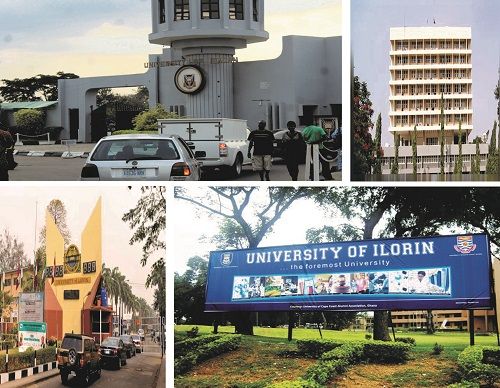












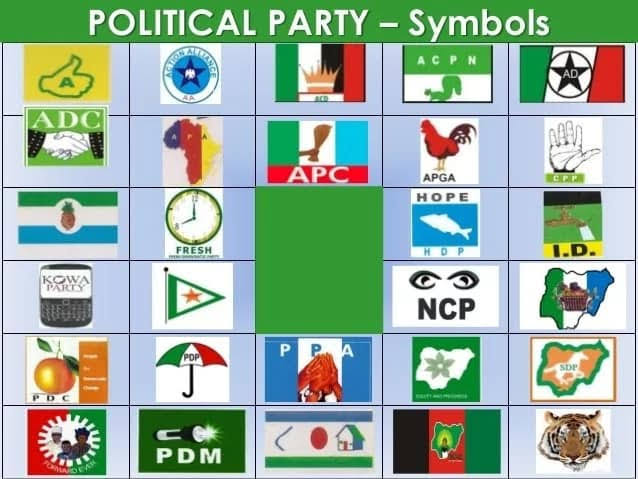




can i use dream steam pure on vape mod
Hi Ariana, Ever where you get the Dream Steam pure be sure it works for your phone before you use it.